AWS series I: Elastic Computing (EC2)
Serie de artigos sobre Amazon Web Services.
Lab 1 - AWS EC2
Criando a instancia
Usaremos a imagem oficial Amazon Linux para aprender alguns conceitos importantes do Amazon Elastic Computing:
- flavors
- security groups
- cloud-init
-
Acessar o serviço EC2:
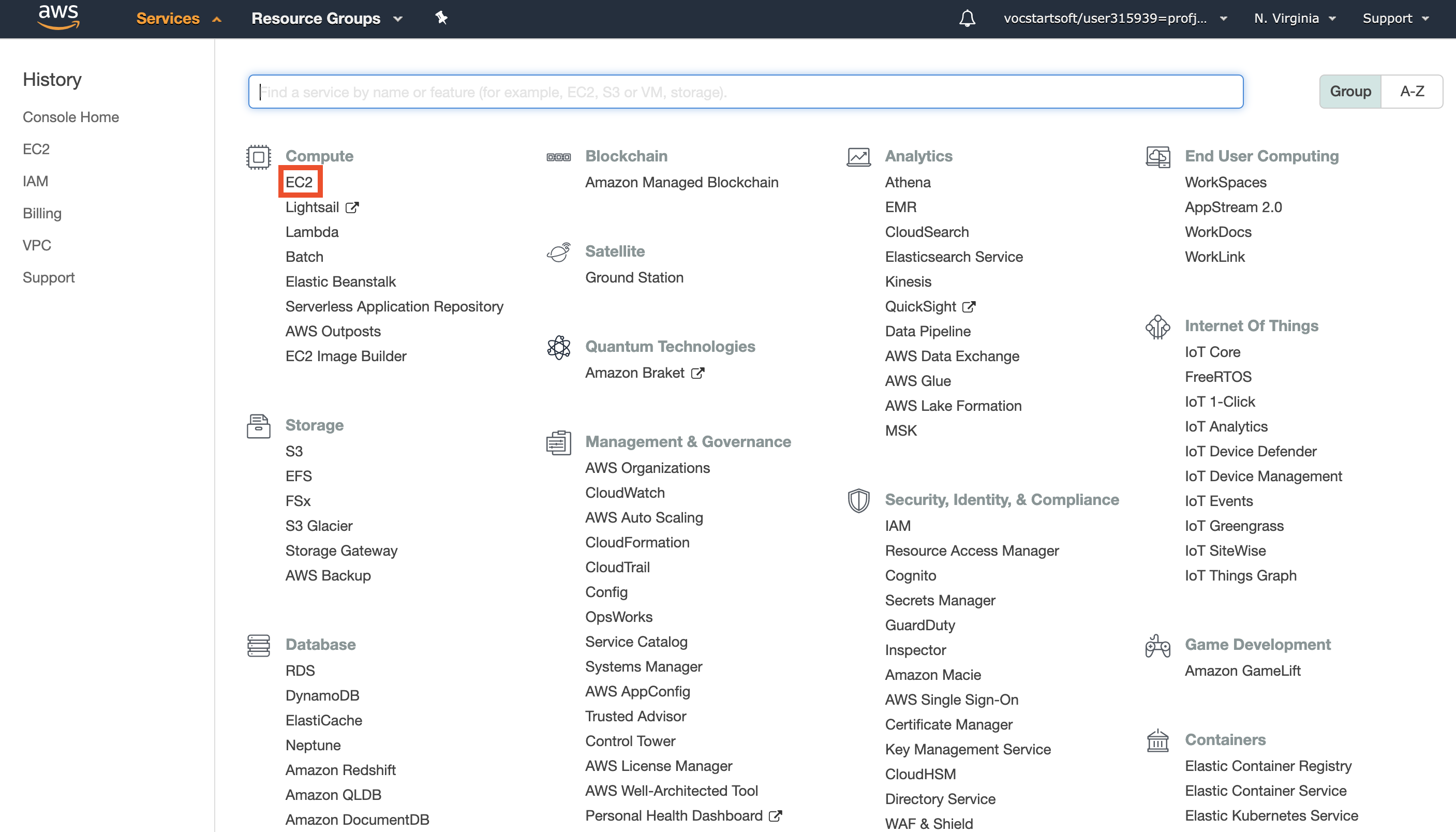
-
Lançar o assistente de criaçao de instancias:
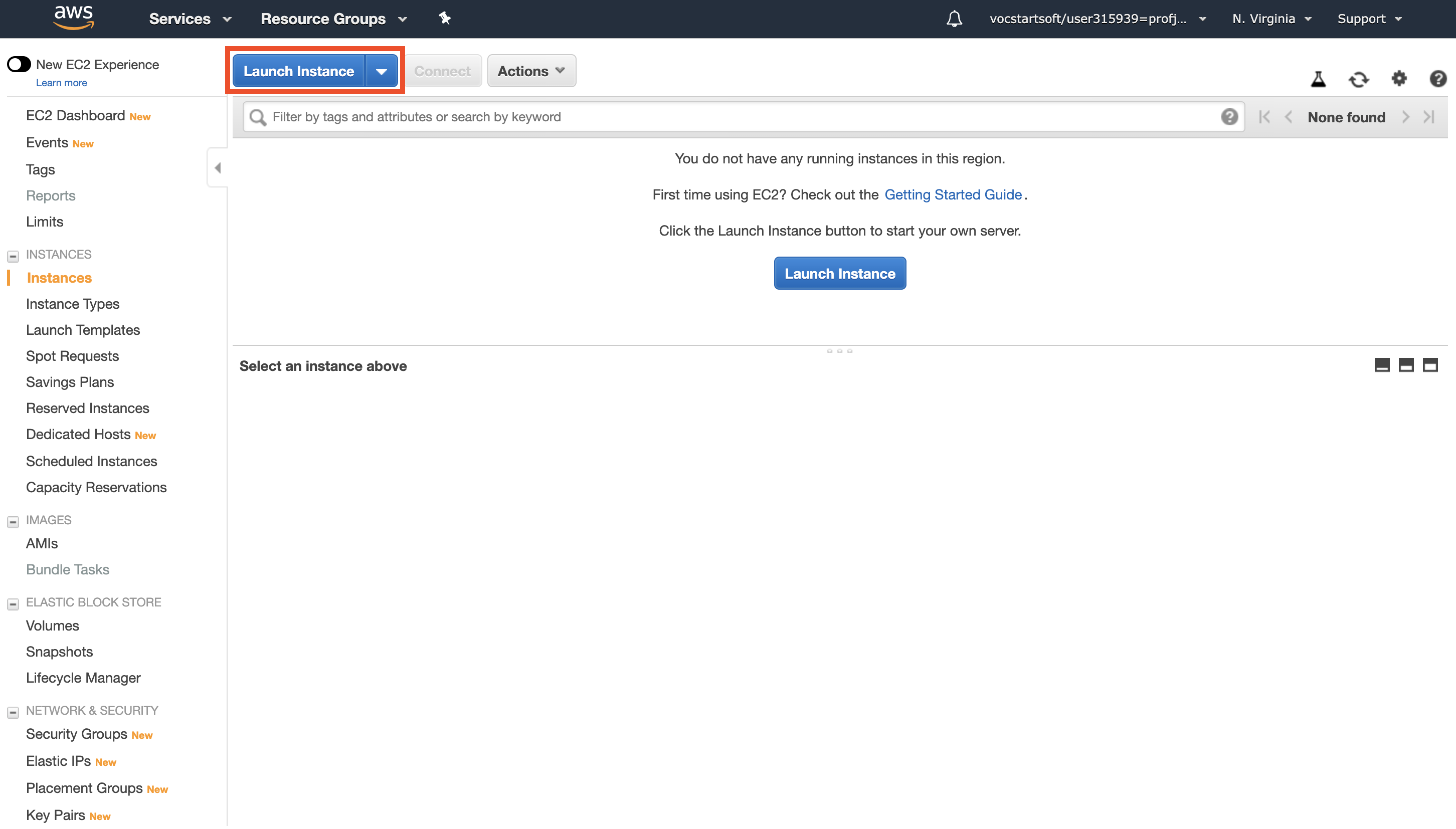
-
Escolher a imagem do
Amazon Linux 2 AMI: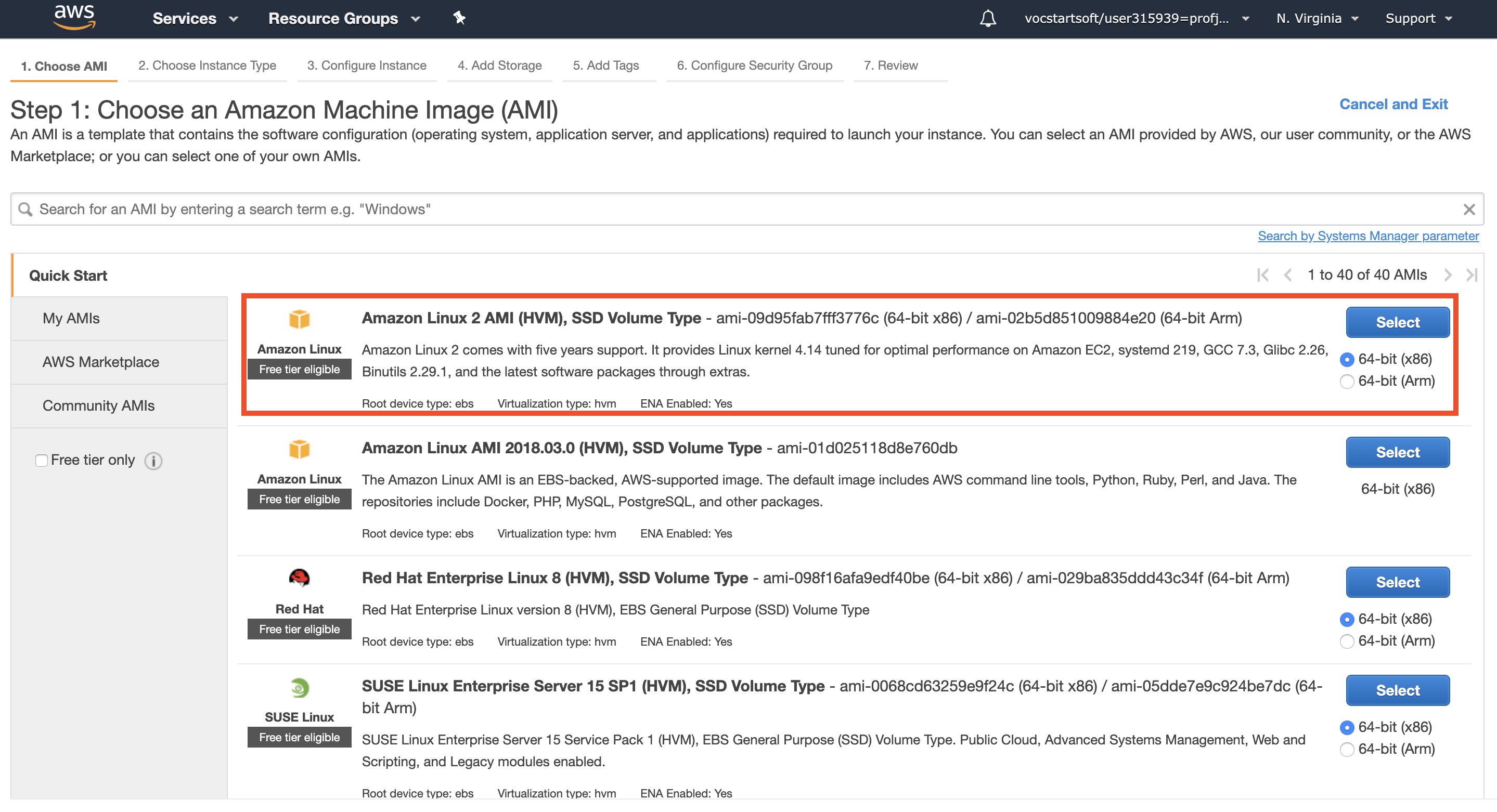
-
Escolher o flavor
t2.micro: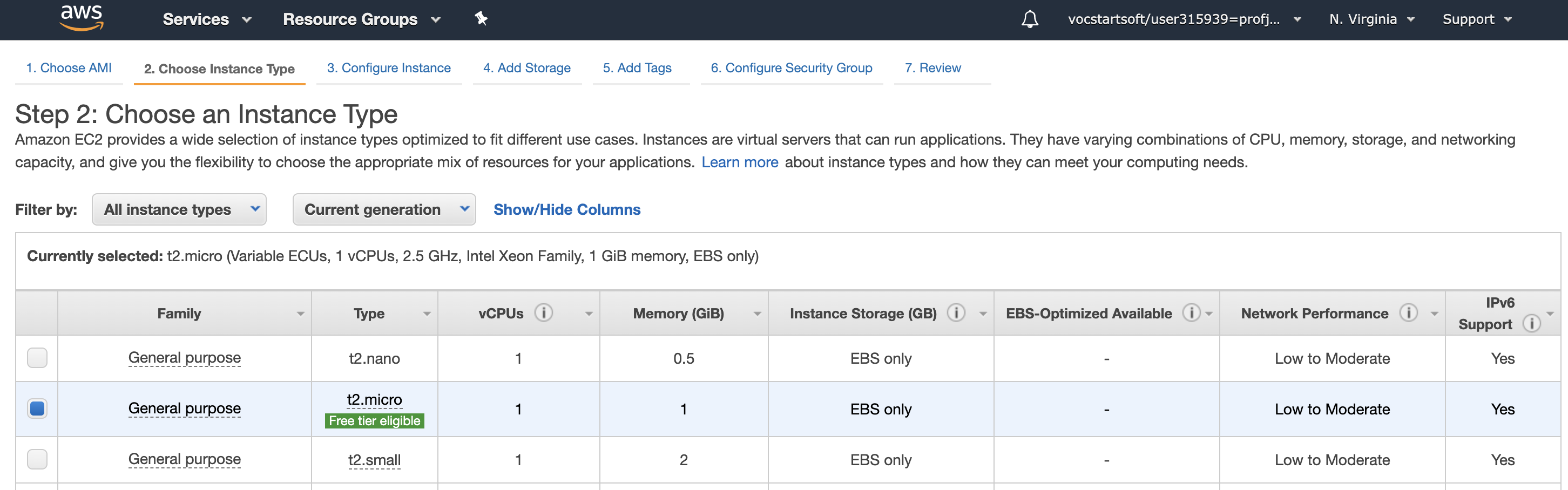
-
Usaremos um script de
cloud-initpara customizar a instância: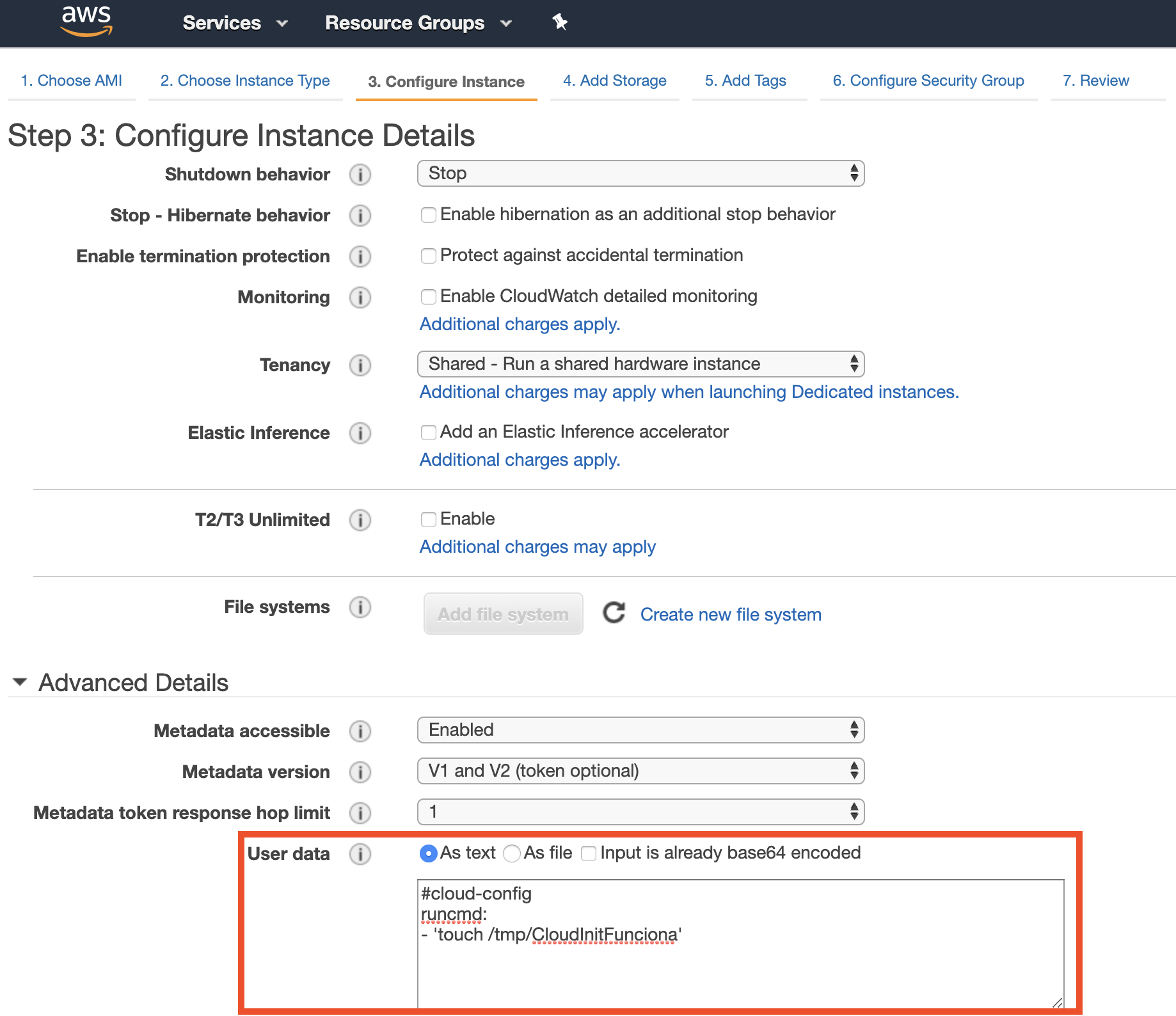
-
Confirmar criaçao da instância:
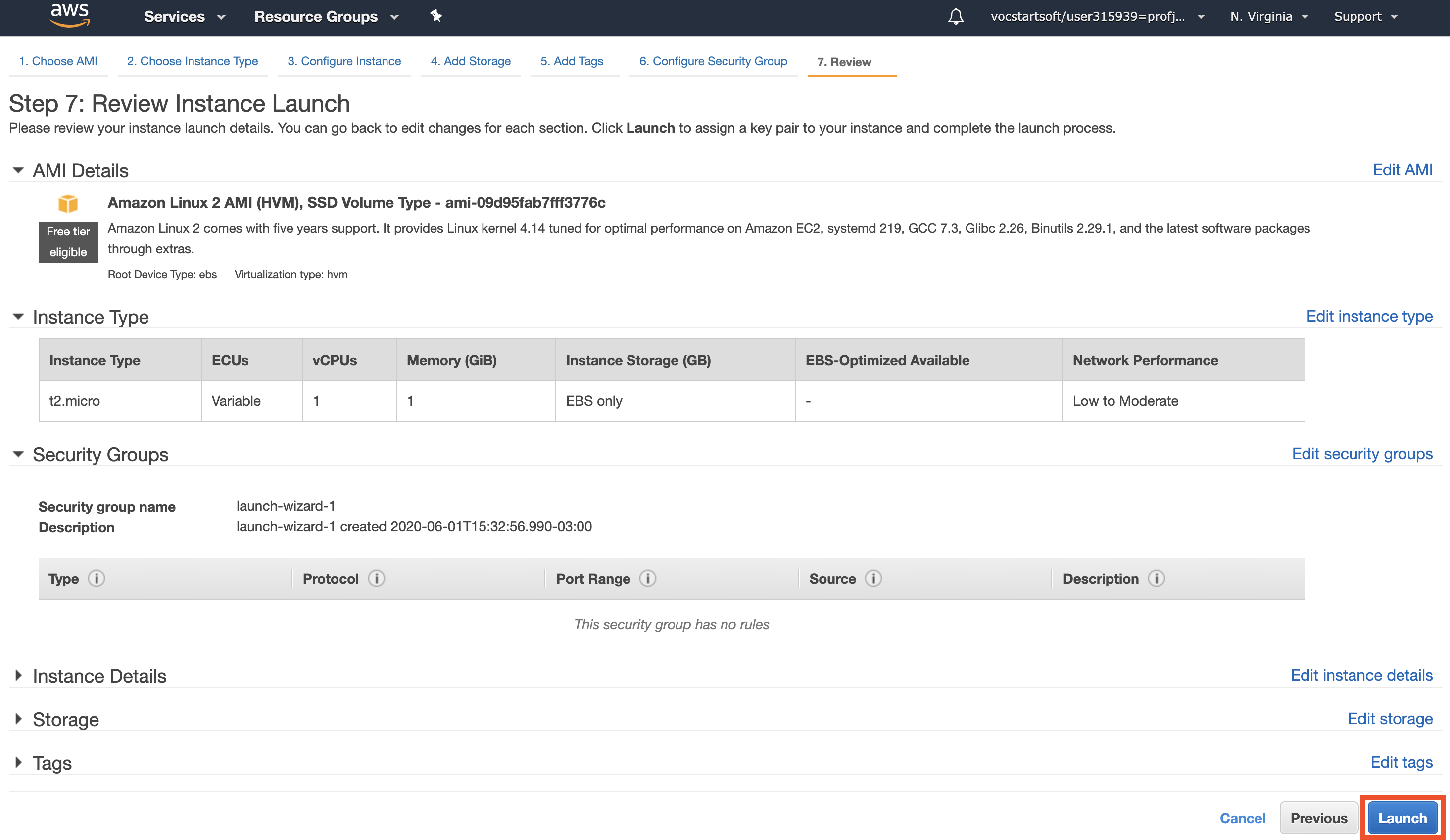
-
Criaçao da chave para poder acessar a instância via SSH de forma segura:
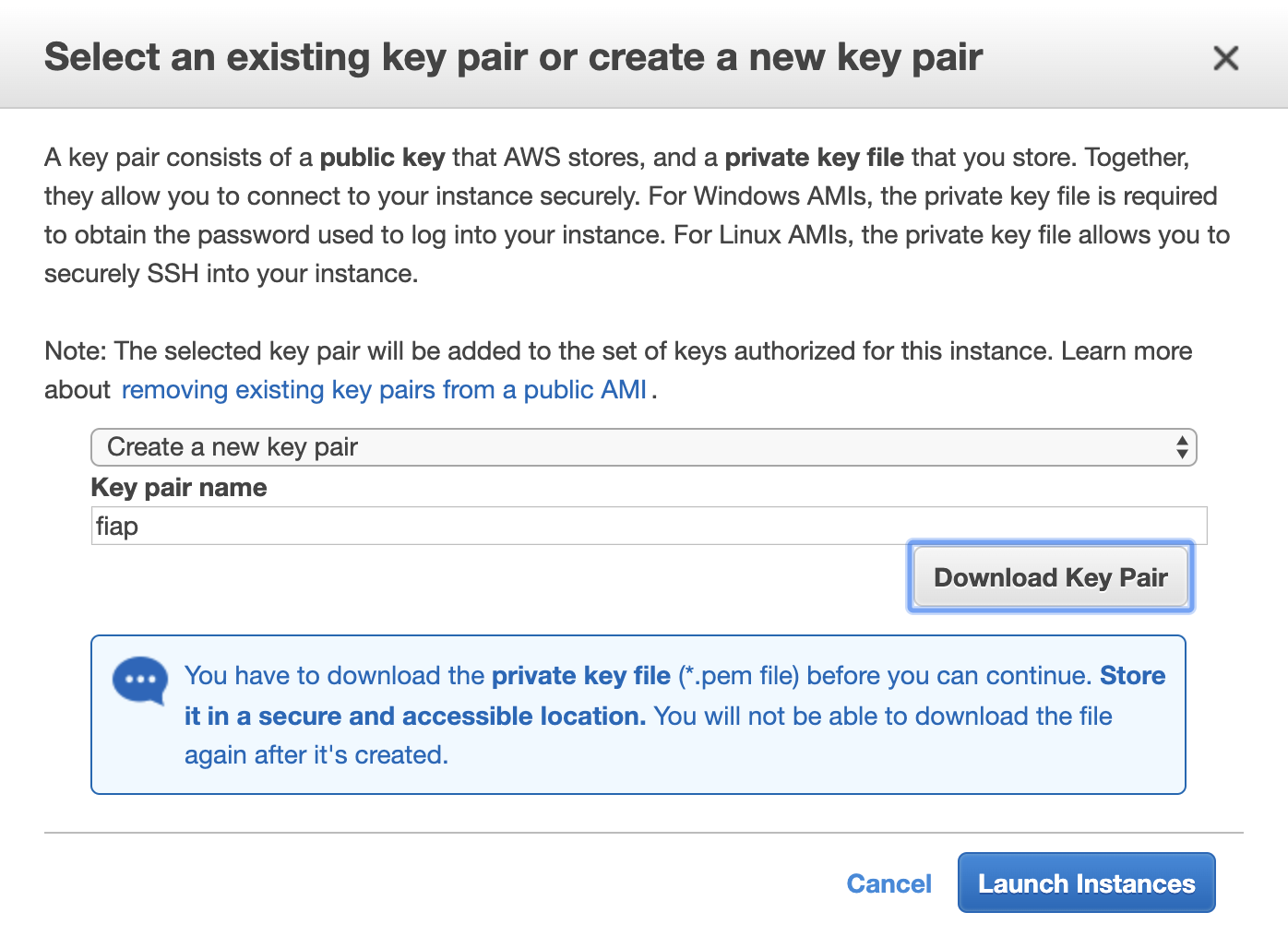
-
Validar a criacao da instância:
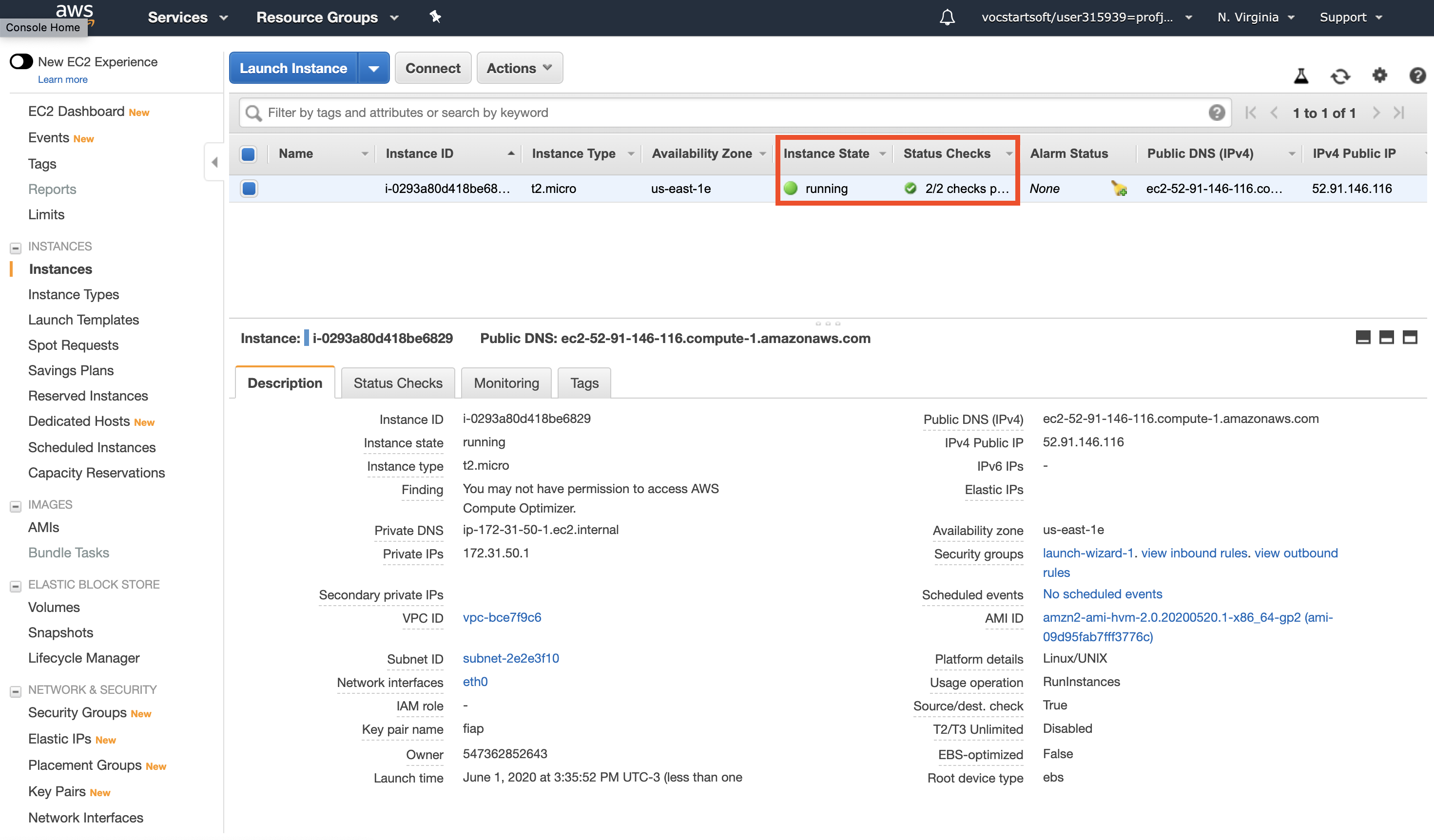
Accessando à instancia
-
[Linux/MAC] Seguiremos as próprias indicações do EC2:
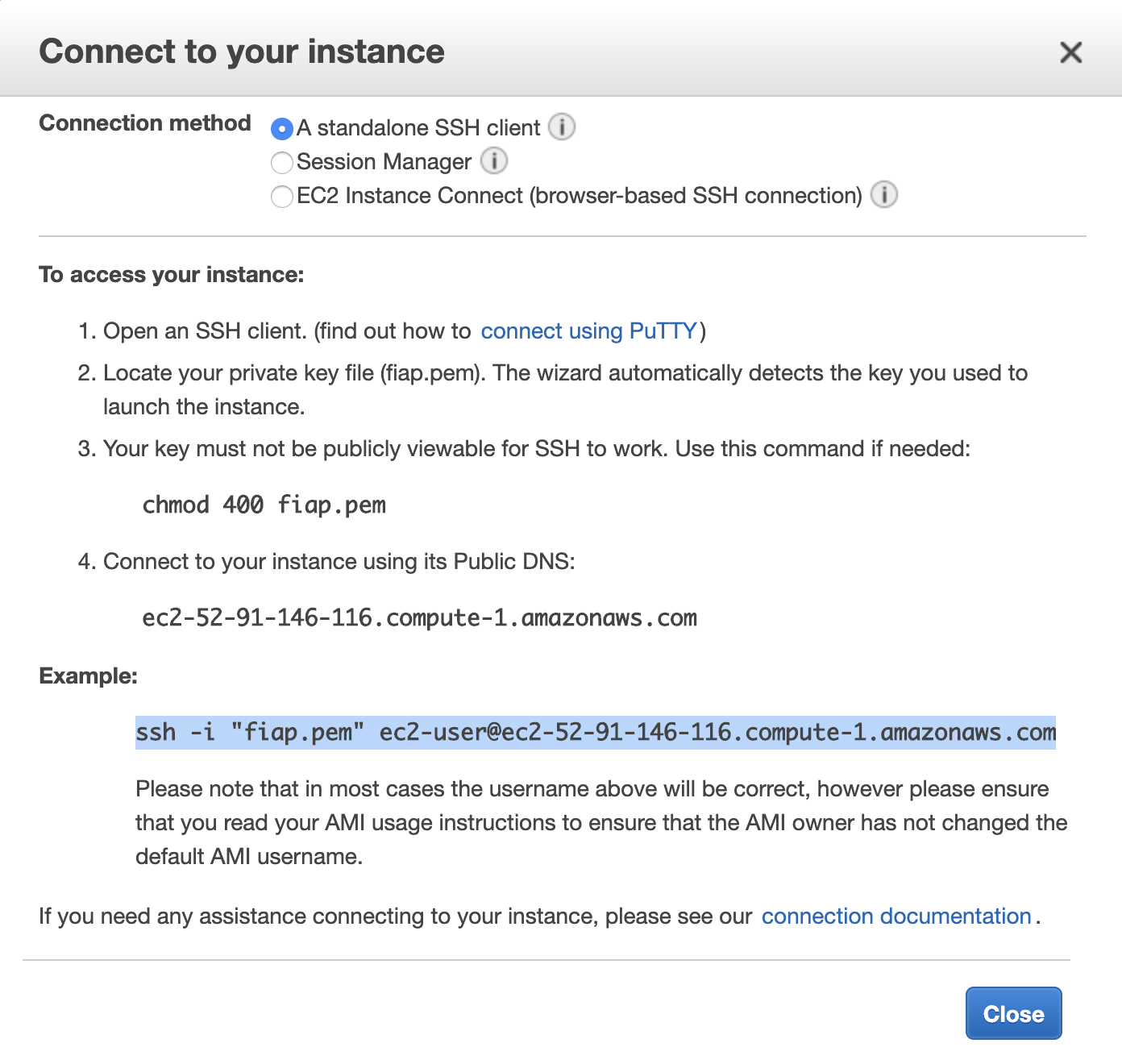
[Windows] Usaremos o PuTTY, seguindo as seguintes instruções. Como alternativa ao PuTTy, o MobaXterm é uma excelente opçao.
- [Linux/MAC] Em um terminal local:
$ chmod 400 fiap.pem $ ssh -i "fiap.pem" ec2-user@ec2-52-91-146-116.compute-1.amazonaws.com __| __|_ ) _| ( / Amazon Linux 2 AMI ___|\___|___| https://aws.amazon.com/amazon-linux-2/ [ec2-user@ip-172-31-50-1 ~]$[Windows] Seguir as instruções do PuTTY: https://docs.aws.amazon.com/pt_br/AWSEC2/latest/UserGuide/putty.html
- Uma vez logado na maquina virtual, confirmar que o script de cloud-init rodou com sucesso:
$ ls /tmp/ CloudInitFunciona
Instalando um servidor web
- Instalar o pacote
httpd:[ec2-user@ip-172-31-50-1 ~]$ sudo yum install -y httpd Failed to set locale, defaulting to C Loaded plugins: extras_suggestions, langpacks, priorities, update-motd amzn2-core | 2.4 kB 00:00:00 Resolving Dependencies --> Running transaction check ---> Package httpd.x86_64 0:2.4.43-1.amzn2 will be installed --> Processing Dependency: httpd-tools = 2.4.43-1.amzn2 for package: httpd-2.4.43-1.amzn2.x86_64 --> Processing Dependency: httpd-filesystem = 2.4.43-1.amzn2 for package: httpd-2.4.43-1.amzn2.x86_64 --> Processing Dependency: system-logos-httpd for package: httpd-2.4.43-1.amzn2.x86_64 --> Processing Dependency: mod_http2 for package: httpd-2.4.43-1.amzn2.x86_64 --> Processing Dependency: httpd-filesystem for package: httpd-2.4.43-1.amzn2.x86_64 --> Processing Dependency: /etc/mime.types for package: httpd-2.4.43-1.amzn2.x86_64 --> Processing Dependency: libaprutil-1.so.0()(64bit) for package: httpd-2.4.43-1.amzn2.x86_64 --> Processing Dependency: libapr-1.so.0()(64bit) for package: httpd-2.4.43-1.amzn2.x86_64 --> Running transaction check ---> Package apr.x86_64 0:1.6.3-5.amzn2.0.2 will be installed ---> Package apr-util.x86_64 0:1.6.1-5.amzn2.0.2 will be installed --> Processing Dependency: apr-util-bdb(x86-64) = 1.6.1-5.amzn2.0.2 for package: apr-util-1.6.1-5.amzn2.0.2.x86_64 ---> Package generic-logos-httpd.noarch 0:18.0.0-4.amzn2 will be installed ---> Package httpd-filesystem.noarch 0:2.4.43-1.amzn2 will be installed ---> Package httpd-tools.x86_64 0:2.4.43-1.amzn2 will be installed ---> Package mailcap.noarch 0:2.1.41-2.amzn2 will be installed ---> Package mod_http2.x86_64 0:1.15.3-2.amzn2 will be installed --> Running transaction check ---> Package apr-util-bdb.x86_64 0:1.6.1-5.amzn2.0.2 will be installed --> Finished Dependency Resolution Dependencies Resolved ====================================================================================================================================================== Package Arch Version Repository Size ====================================================================================================================================================== Installing: httpd x86_64 2.4.43-1.amzn2 amzn2-core 1.3 M Installing for dependencies: apr x86_64 1.6.3-5.amzn2.0.2 amzn2-core 118 k apr-util x86_64 1.6.1-5.amzn2.0.2 amzn2-core 99 k apr-util-bdb x86_64 1.6.1-5.amzn2.0.2 amzn2-core 19 k generic-logos-httpd noarch 18.0.0-4.amzn2 amzn2-core 19 k httpd-filesystem noarch 2.4.43-1.amzn2 amzn2-core 23 k httpd-tools x86_64 2.4.43-1.amzn2 amzn2-core 87 k mailcap noarch 2.1.41-2.amzn2 amzn2-core 31 k mod_http2 x86_64 1.15.3-2.amzn2 amzn2-core 146 k Transaction Summary ====================================================================================================================================================== Install 1 Package (+8 Dependent packages) Total download size: 1.8 M Installed size: 5.1 M Downloading packages: (1/9): apr-util-1.6.1-5.amzn2.0.2.x86_64.rpm | 99 kB 00:00:00 (2/9): apr-util-bdb-1.6.1-5.amzn2.0.2.x86_64.rpm | 19 kB 00:00:00 (3/9): apr-1.6.3-5.amzn2.0.2.x86_64.rpm | 118 kB 00:00:00 (4/9): generic-logos-httpd-18.0.0-4.amzn2.noarch.rpm | 19 kB 00:00:00 (5/9): httpd-filesystem-2.4.43-1.amzn2.noarch.rpm | 23 kB 00:00:00 (6/9): httpd-2.4.43-1.amzn2.x86_64.rpm | 1.3 MB 00:00:00 (7/9): httpd-tools-2.4.43-1.amzn2.x86_64.rpm | 87 kB 00:00:00 (8/9): mailcap-2.1.41-2.amzn2.noarch.rpm | 31 kB 00:00:00 (9/9): mod_http2-1.15.3-2.amzn2.x86_64.rpm | 146 kB 00:00:00 ------------------------------------------------------------------------------------------------------------------------------------------------------ Total 6.2 MB/s | 1.8 MB 00:00:00 Running transaction check Running transaction test Transaction test succeeded Running transaction Installing : apr-1.6.3-5.amzn2.0.2.x86_64 1/9 Installing : apr-util-bdb-1.6.1-5.amzn2.0.2.x86_64 2/9 Installing : apr-util-1.6.1-5.amzn2.0.2.x86_64 3/9 Installing : httpd-tools-2.4.43-1.amzn2.x86_64 4/9 Installing : generic-logos-httpd-18.0.0-4.amzn2.noarch 5/9 Installing : mailcap-2.1.41-2.amzn2.noarch 6/9 Installing : httpd-filesystem-2.4.43-1.amzn2.noarch 7/9 Installing : mod_http2-1.15.3-2.amzn2.x86_64 8/9 Installing : httpd-2.4.43-1.amzn2.x86_64 9/9 Verifying : apr-util-1.6.1-5.amzn2.0.2.x86_64 1/9 Verifying : apr-util-bdb-1.6.1-5.amzn2.0.2.x86_64 2/9 Verifying : httpd-2.4.43-1.amzn2.x86_64 3/9 Verifying : mod_http2-1.15.3-2.amzn2.x86_64 4/9 Verifying : httpd-filesystem-2.4.43-1.amzn2.noarch 5/9 Verifying : apr-1.6.3-5.amzn2.0.2.x86_64 6/9 Verifying : mailcap-2.1.41-2.amzn2.noarch 7/9 Verifying : generic-logos-httpd-18.0.0-4.amzn2.noarch 8/9 Verifying : httpd-tools-2.4.43-1.amzn2.x86_64 9/9 Installed: httpd.x86_64 0:2.4.43-1.amzn2 Dependency Installed: apr.x86_64 0:1.6.3-5.amzn2.0.2 apr-util.x86_64 0:1.6.1-5.amzn2.0.2 apr-util-bdb.x86_64 0:1.6.1-5.amzn2.0.2 generic-logos-httpd.noarch 0:18.0.0-4.amzn2 httpd-filesystem.noarch 0:2.4.43-1.amzn2 httpd-tools.x86_64 0:2.4.43-1.amzn2 mailcap.noarch 0:2.1.41-2.amzn2 mod_http2.x86_64 0:1.15.3-2.amzn2 Complete! - Habilitar o serviço
httpd:[ec2-user@ip-172-31-50-1 ~]$ sudo service httpd start Redirecting to /bin/systemctl start httpd.service - Criar um site de teste, no arquivo
/var/www/html/index.html(como usuário admin):<h1> FIAP!!! </h1> - Testar localmente o servidor web:
[ec2-user@ip-172-31-50-1 ~]$ curl localhost <h1> FIAP!!! </h1> -
Obter o IP público da VM:
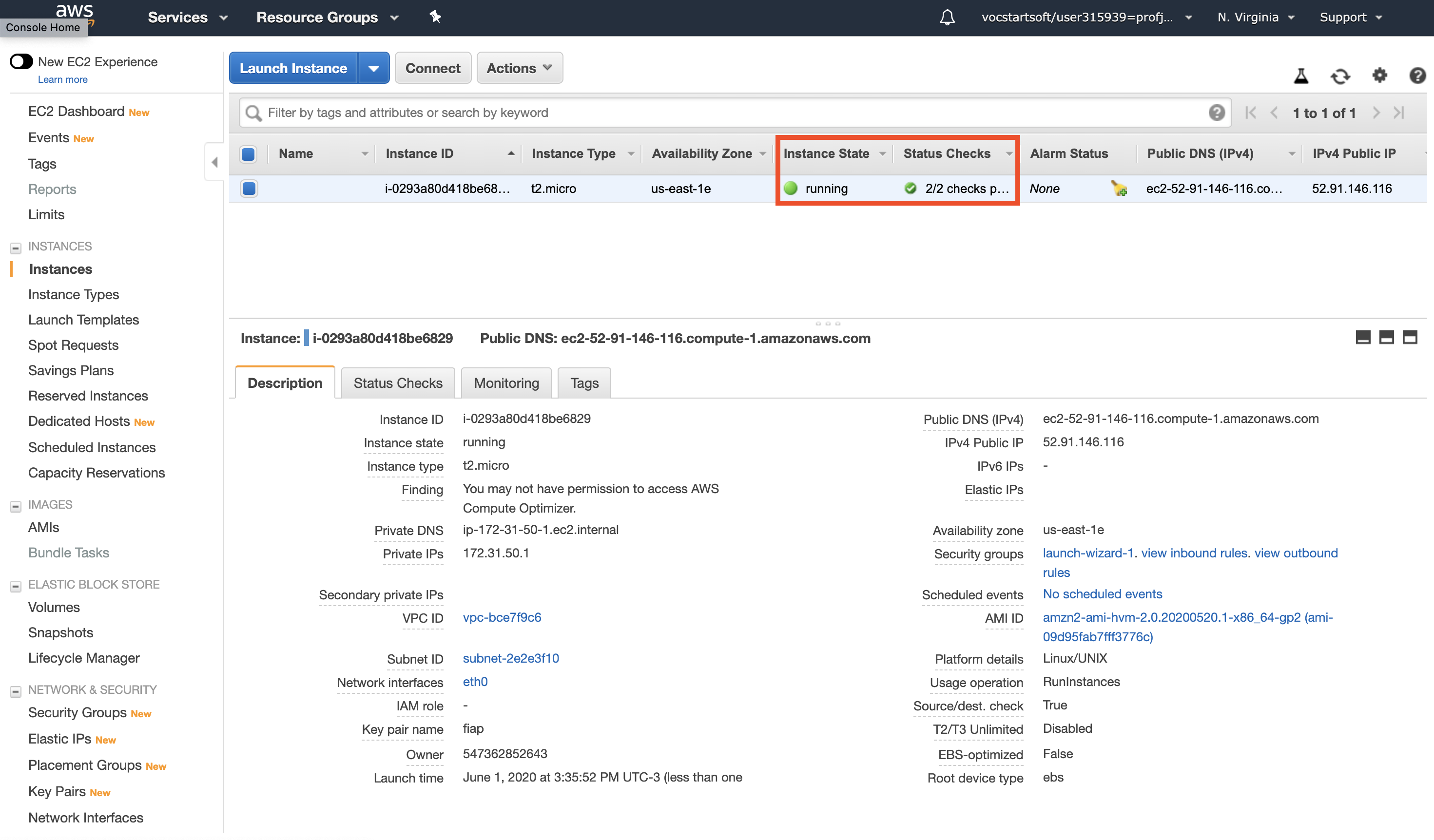
-
Testar accesso pelo IP público:
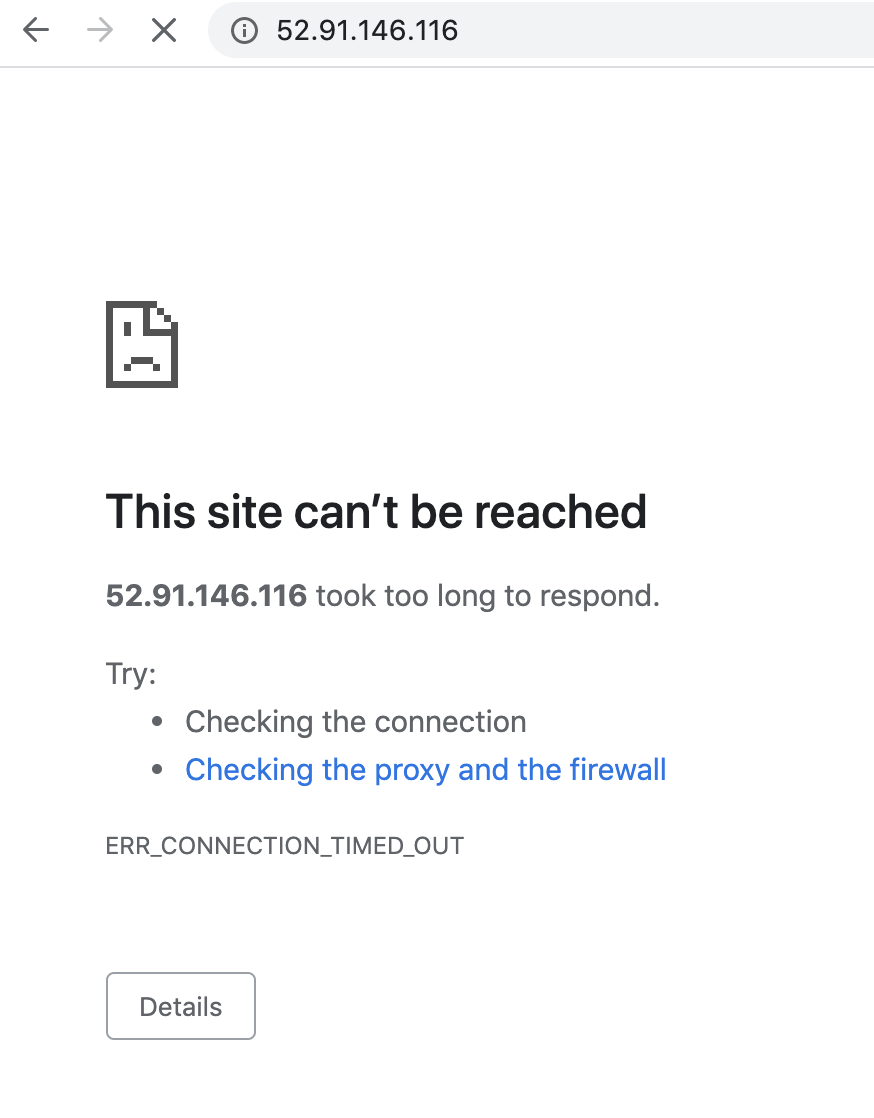
-
Como era esperado, o acesso web não funcionou pois a porta HTTP (TCP/80) deve ser liberada nos security groups. Incluir uma liberação para esta porta no security group associado à instância:
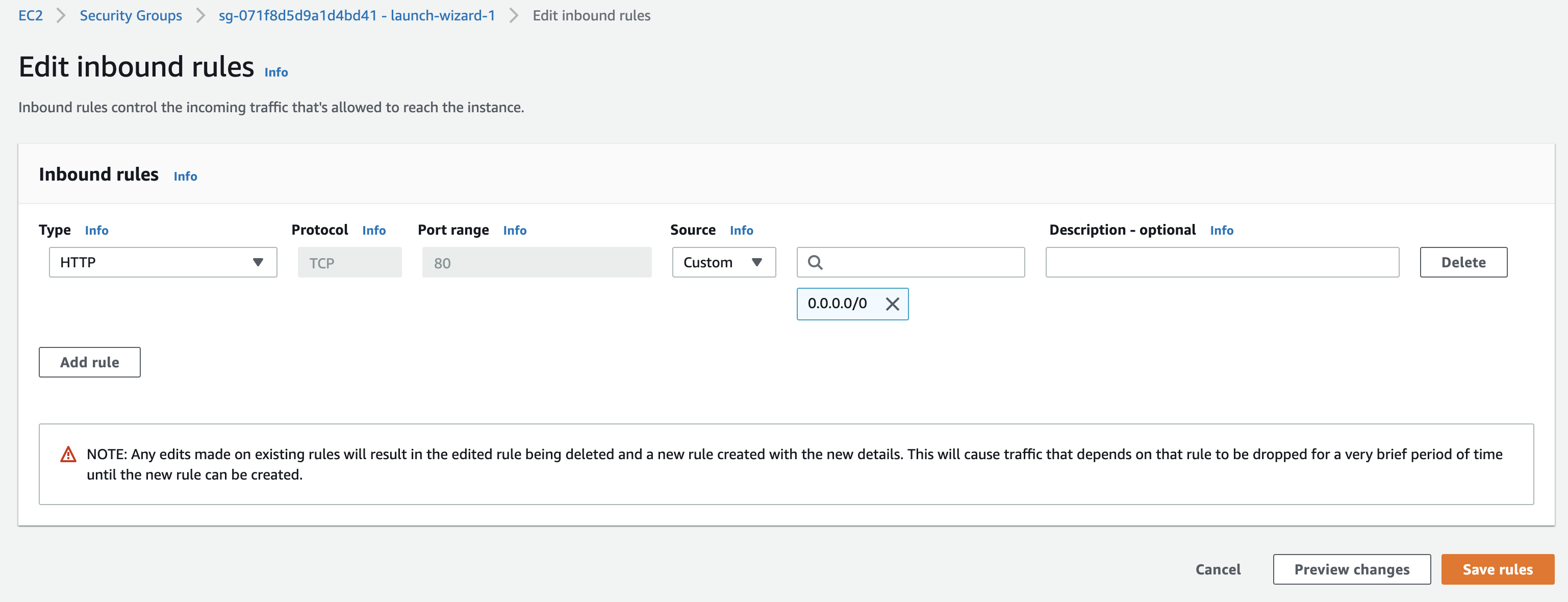
- Testar novamente o acesso pelo IP público:
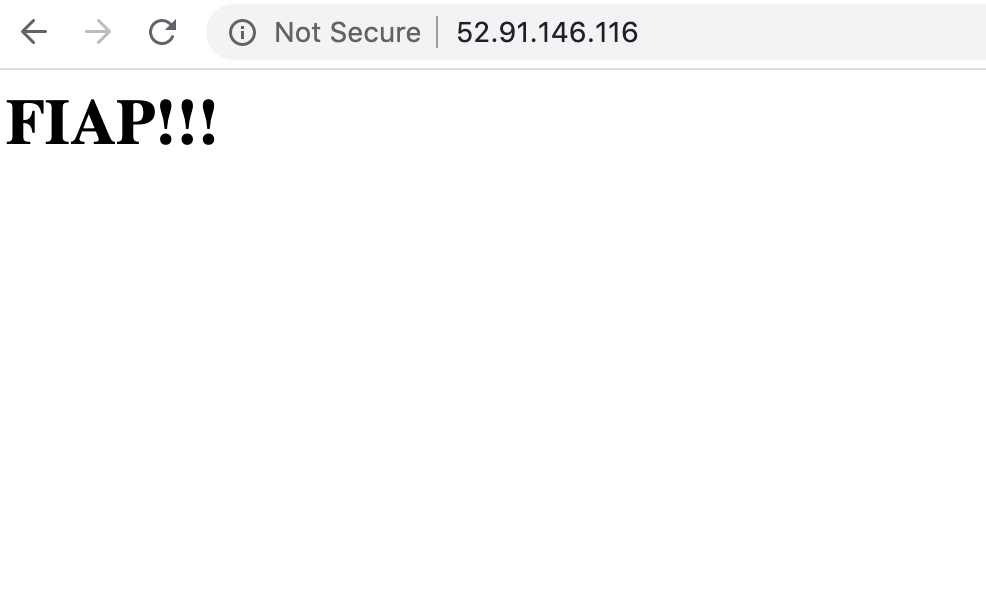

Comments