Containers series I: Docker
Serie de artigos sobre containers (Docker, Docker Compose, Docker Swarm e Kubernetes).
Lab 1 - Docker
Usaremos a imagem oficial Ubuntu Linux 18.04 ou Amazon Linux para aprender alguns conceitos importantes do Docker:
- instalação
- customização de imagens via Dockerfile
- upload de imagens no DockerHub
Vamos trabalhar com dois terminais abertos (T1 e T2).
Pre-reqs
Uma máquina virtual Ubuntu Linux 18.04 na Microsoft Azure ou Amazon Linux na AWS:
-
Uma maquina virtual na Microsoft Azure com
Ubuntu Linux 18.04. Seguir os passos do lab lab 01 - Virtual Machines. -
Uma maquina virtual no AWS EC2 com
Amazon Linux. Seguir os passos do lab lab 01 - EC2.
Instalação
-
[T1] Instalação do Docker
a. [Só no Ubuntu] Atualização dos repositórios
$ sudo apt update Hit:1 http://us-east-1.ec2.archive.ubuntu.com/ubuntu bionic InRelease Get:2 http://us-east-1.ec2.archive.ubuntu.com/ubuntu bionic-updates InRelease [88.7 kB] Get:3 http://us-east-1.ec2.archive.ubuntu.com/ubuntu bionic-backports InRelease [74.6 kB] Get:4 http://security.ubuntu.com/ubuntu bionic-security InRelease [88.7 kB] Get:5 http://us-east-1.ec2.archive.ubuntu.com/ubuntu bionic/universe amd64 Packages [8570 kB] Get:6 http://us-east-1.ec2.archive.ubuntu.com/ubuntu bionic/universe Translation-en [4941 kB] Get:7 http://us-east-1.ec2.archive.ubuntu.com/ubuntu bionic/multiverse amd64 Packages [151 kB] Get:8 http://us-east-1.ec2.archive.ubuntu.com/ubuntu bionic/multiverse Translation-en [108 kB] Get:9 http://us-east-1.ec2.archive.ubuntu.com/ubuntu bionic-updates/main amd64 Packages [1011 kB] Get:10 http://us-east-1.ec2.archive.ubuntu.com/ubuntu bionic-updates/main Translation-en [341 kB] Get:11 http://us-east-1.ec2.archive.ubuntu.com/ubuntu bionic-updates/restricted amd64 Packages [76.7 kB] Get:12 http://us-east-1.ec2.archive.ubuntu.com/ubuntu bionic-updates/restricted Translation-en [17.1 kB] Get:13 http://us-east-1.ec2.archive.ubuntu.com/ubuntu bionic-updates/universe amd64 Packages [1092 kB] Get:14 http://us-east-1.ec2.archive.ubuntu.com/ubuntu bionic-updates/universe Translation-en [340 kB] Get:15 http://us-east-1.ec2.archive.ubuntu.com/ubuntu bionic-updates/multiverse amd64 Packages [11.5 kB] Get:16 http://us-east-1.ec2.archive.ubuntu.com/ubuntu bionic-updates/multiverse Translation-en [4832 B] Get:17 http://us-east-1.ec2.archive.ubuntu.com/ubuntu bionic-backports/main amd64 Packages [7516 B] Get:18 http://us-east-1.ec2.archive.ubuntu.com/ubuntu bionic-backports/main Translation-en [4764 B] Get:19 http://us-east-1.ec2.archive.ubuntu.com/ubuntu bionic-backports/universe amd64 Packages [7736 B] Get:20 http://us-east-1.ec2.archive.ubuntu.com/ubuntu bionic-backports/universe Translation-en [4588 B] Get:21 http://security.ubuntu.com/ubuntu bionic-security/main amd64 Packages [783 kB] Get:22 http://security.ubuntu.com/ubuntu bionic-security/main Translation-en [247 kB] Get:23 http://security.ubuntu.com/ubuntu bionic-security/restricted amd64 Packages [67.8 kB] Get:24 http://security.ubuntu.com/ubuntu bionic-security/restricted Translation-en [15.0 kB] Get:25 http://security.ubuntu.com/ubuntu bionic-security/universe amd64 Packages [679 kB] Get:26 http://security.ubuntu.com/ubuntu bionic-security/universe Translation-en [225 kB] Get:27 http://security.ubuntu.com/ubuntu bionic-security/multiverse amd64 Packages [7908 B] Get:28 http://security.ubuntu.com/ubuntu bionic-security/multiverse Translation-en [2816 B] Fetched 19.0 MB in 4s (4815 kB/s) Reading package lists... Done Building dependency tree Reading state information... Done 29 packages can be upgraded. Run 'apt list --upgradable' to see them.b. [Ubuntu] Instalação dos pacotes
$ sudo apt install docker.io Reading package lists... Done Building dependency tree Reading state information... Done The following additional packages will be installed: bridge-utils cgroupfs-mount containerd pigz runc ubuntu-fan Suggested packages: ifupdown aufs-tools debootstrap docker-doc rinse zfs-fuse | zfsutils The following NEW packages will be installed: bridge-utils cgroupfs-mount containerd docker.io pigz runc ubuntu-fan 0 upgraded, 7 newly installed, 0 to remove and 29 not upgraded. Need to get 63.8 MB of archives. After this operation, 319 MB of additional disk space will be used. Do you want to continue? [Y/n] y Get:1 http://us-east-1.ec2.archive.ubuntu.com/ubuntu bionic/universe amd64 pigz amd64 2.4-1 [57.4 kB] Get:2 http://us-east-1.ec2.archive.ubuntu.com/ubuntu bionic/main amd64 bridge-utils amd64 1.5-15ubuntu1 [30.1 kB] Get:3 http://us-east-1.ec2.archive.ubuntu.com/ubuntu bionic/universe amd64 cgroupfs-mount all 1.4 [6320 B] Get:4 http://us-east-1.ec2.archive.ubuntu.com/ubuntu bionic-updates/universe amd64 runc amd64 1.0.0~rc10-0ubuntu1~18.04.2 [2000 kB] Get:5 http://us-east-1.ec2.archive.ubuntu.com/ubuntu bionic-updates/universe amd64 containerd amd64 1.3.3-0ubuntu1~18.04.2 [21.7 MB] Get:6 http://us-east-1.ec2.archive.ubuntu.com/ubuntu bionic-updates/universe amd64 docker.io amd64 19.03.6-0ubuntu1~18.04.1 [39.9 MB] Get:7 http://us-east-1.ec2.archive.ubuntu.com/ubuntu bionic/main amd64 ubuntu-fan all 0.12.10 [34.7 kB] Fetched 63.8 MB in 2s (41.7 MB/s) Preconfiguring packages ... Selecting previously unselected package pigz. (Reading database ... 57065 files and directories currently installed.) Preparing to unpack .../0-pigz_2.4-1_amd64.deb ... Unpacking pigz (2.4-1) ... Selecting previously unselected package bridge-utils. Preparing to unpack .../1-bridge-utils_1.5-15ubuntu1_amd64.deb ... Unpacking bridge-utils (1.5-15ubuntu1) ... Selecting previously unselected package cgroupfs-mount. Preparing to unpack .../2-cgroupfs-mount_1.4_all.deb ... Unpacking cgroupfs-mount (1.4) ... Selecting previously unselected package runc. Preparing to unpack .../3-runc_1.0.0~rc10-0ubuntu1~18.04.2_amd64.deb ... Unpacking runc (1.0.0~rc10-0ubuntu1~18.04.2) ... Selecting previously unselected package containerd. Preparing to unpack .../4-containerd_1.3.3-0ubuntu1~18.04.2_amd64.deb ... Unpacking containerd (1.3.3-0ubuntu1~18.04.2) ... Selecting previously unselected package docker.io. Preparing to unpack .../5-docker.io_19.03.6-0ubuntu1~18.04.1_amd64.deb ... Unpacking docker.io (19.03.6-0ubuntu1~18.04.1) ... Selecting previously unselected package ubuntu-fan. Preparing to unpack .../6-ubuntu-fan_0.12.10_all.deb ... Unpacking ubuntu-fan (0.12.10) ... Setting up runc (1.0.0~rc10-0ubuntu1~18.04.2) ... Setting up cgroupfs-mount (1.4) ... Setting up containerd (1.3.3-0ubuntu1~18.04.2) ... Created symlink /etc/systemd/system/multi-user.target.wants/containerd.service → /lib/systemd/system/containerd.service. Setting up bridge-utils (1.5-15ubuntu1) ... Setting up ubuntu-fan (0.12.10) ... Created symlink /etc/systemd/system/multi-user.target.wants/ubuntu-fan.service → /lib/systemd/system/ubuntu-fan.service. Setting up pigz (2.4-1) ... Setting up docker.io (19.03.6-0ubuntu1~18.04.1) ... Adding group `docker' (GID 115) ... Done. Created symlink /etc/systemd/system/sockets.target.wants/docker.socket → /lib/systemd/system/docker.socket. docker.service is a disabled or a static unit, not starting it. Processing triggers for systemd (237-3ubuntu10.41) ... Processing triggers for man-db (2.8.3-2ubuntu0.1) ... Processing triggers for ureadahead (0.100.0-21) ...[Amazon Linux] Instalação dos pacotes
$ sudo yum install -y docker[Amazon Linux] Iniciar o serviço:
$ sudo systemctl start docker $ sudo systemctl enable dockerc. Conferir que o usuário não faz parte do grupo
docker, e consecuentemente nao tem permissão para rodar comandosdocker:$ groups ubuntu adm dialout cdrom floppy sudo audio dip video plugdev lxd netdevd. Adicionar o usuário (
ubuntu) ao grupodocker:[Ubuntu]
$ sudo usermod -aG docker ubuntu[Amazon Linux]
$ sudo usermod -aG docker ec2-usere. Reiniciar a VM para que as mudanças de grupo sejam aplicadas:
$ sudo reboot Connection to ec2-18-210-19-170.compute-1.amazonaws.com closed by remote host. Connection to ec2-18-210-19-170.compute-1.amazonaws.com closed.f. Após o reboot, confirmar que o usuário pertence ao grupo
docker:$ groups ubuntu adm dialout cdrom floppy sudo audio dip video plugdev lxd netdev dockerg. Rodar um
docker versionpara validar a instalação, e conferir que é mostrada tanto a versão do cliente quanto a do servidor:$ docker version Client: Version: 19.03.6 API version: 1.40 Go version: go1.12.17 Git commit: 369ce74a3c Built: Fri Feb 28 23:45:43 2020 OS/Arch: linux/amd64 Experimental: false Server: Engine: Version: 19.03.6 API version: 1.40 (minimum version 1.12) Go version: go1.12.17 Git commit: 369ce74a3c Built: Wed Feb 19 01:06:16 2020 OS/Arch: linux/amd64 Experimental: false containerd: Version: 1.3.3-0ubuntu1~18.04.2 GitCommit: runc: Version: spec: 1.0.1-dev GitCommit: docker-init: Version: 0.18.0 GitCommit:
Primeiros passos
-
[T1] Listar as imagens do repositório local (o catálogo deveria estar vazio, pois não baixamos nenhuma imagem ainda):
$ docker images REPOSITORY TAG IMAGE ID CREATED SIZE -
[T1] Buscar imagens dentro do catálogo do DockerHub:
$ docker search mongodb NAME DESCRIPTION STARS OFFICIAL AUTOMATED mongo MongoDB document databases provide high avai… 7041 [OK] mongo-express Web-based MongoDB admin interface, written w… 735 [OK] tutum/mongodb MongoDB Docker image – listens in port 27017… 229 [OK] bitnami/mongodb Bitnami MongoDB Docker Image 123 [OK] frodenas/mongodb A Docker Image for MongoDB 18 [OK] centos/mongodb-32-centos7 MongoDB NoSQL database server 8 webhippie/mongodb Docker images for MongoDB 7 [OK] centos/mongodb-26-centos7 MongoDB NoSQL database server 5 centos/mongodb-36-centos7 MongoDB NoSQL database server 5 eses/mongodb_exporter mongodb exporter for prometheus 4 [OK] neowaylabs/mongodb-mms-agent This Docker image with MongoDB Monitoring Ag… 4 [OK] centos/mongodb-34-centos7 MongoDB NoSQL database server 3 quadstingray/mongodb MongoDB with Memory and User Settings 3 [OK] tozd/mongodb Base image for MongoDB server. 2 [OK] mongodbsap/mongodbdocker 2 zadki3l/mongodb-oplog Simple mongodb image with single-node replic… 2 [OK] ssalaues/mongodb-exporter MongoDB Replicaset Prometheus Compatible Met… 2 xogroup/mongodb_backup_gdrive Docker image to create a MongoDB database ba… 1 [OK] bitnami/mongodb-exporter 1 openshift/mongodb-24-centos7 DEPRECATED: A Centos7 based MongoDB v2.4 ima… 1 ansibleplaybookbundle/mongodb-apb An APB to deploy MongoDB. 1 [OK] targetprocess/mongodb_exporter MongoDB exporter for prometheus 0 [OK] gebele/mongodb mongodb 0 [OK] phenompeople/mongodb MongoDB is an open-source, document databas… 0 [OK] astronomerio/mongodb-source Mongodb source. 0 [OK] -
[T1] Fazer o download (
pull) da imagem do Ubuntu no repositório local:$ docker pull ubuntu Using default tag: latest latest: Pulling from library/ubuntu 692c352adcf2: Pull complete 97058a342707: Pull complete 2821b8e766f4: Pull complete 4e643cc37772: Pull complete Digest: sha256:55cd38b70425947db71112eb5dddfa3aa3e3ce307754a3df2269069d2278ce47 Status: Downloaded newer image for ubuntu:latest docker.io/library/ubuntu:latest -
[T1] Listar as imagens novamente, conferir que existe a imagem
ubuntu:$ docker images REPOSITORY TAG IMAGE ID CREATED SIZE ubuntu latest adafef2e596e 11 days ago 73.9MB -
[T1] Deletar a imagem (opcional):
$ docker image rm ubuntu -
[T1] Rodar um comando de exemplo (
hostname) dentro do container:$ docker run ubuntu hostname c293c1989a56 -
[T1] Medir o tempo do comando anterior:
$ time docker run ubuntu hostname 7aa02808ccfc real 0m0.812s user 0m0.023s sys 0m0.027sNote-se que em menos de um segundo:
- Docker criou o container
- Rodou o comando
hostnamenele - Printou a sainda
- Deletou o container
-
[T1] Conferir que tanto container quanto o host compartilham o Kernel:
$ uname -a Linux ip-172-31-60-180 5.3.0-1023-aws #25~18.04.1-Ubuntu SMP Fri Jun 5 15:18:30 UTC 2020 x86_64 x86_64 x86_64 GNU/Linux $ docker run ubuntu uname -a Linux de0407ee790f 5.3.0-1023-aws #25~18.04.1-Ubuntu SMP Fri Jun 5 15:18:30 UTC 2020 x86_64 x86_64 x86_64 GNU/Linux -
[T1] Executar a imagem
ubuntuem modo interativo. Observe-se que opromptmuda quando logamos no container: usuáriorootcom hostname5b83d8b5b521(o ID do container em este caso).$ docker run -it ubuntu root@d8924e5138b3:/# -
[T2] Sem sair do container no 1o terminal, listar os containers em execução no 2o terminal:
$ docker ps CONTAINER ID IMAGE COMMAND CREATED STATUS PORTS NAMES d8924e5138b3 ubuntu "/bin/bash" 14 seconds ago Up 13 seconds xenodochial_allen -
[T1] Continuando no 1o terminal, criar um arquivo ainda dentro do container e sair do container:
root@d8924e5138b3:/# touch meuArquivo root@d8924e5138b3:/# ls bin dev home lib32 libx32 meuArquivo opt root sbin sys usr boot etc lib lib64 media mnt proc run srv tmp var root@d8924e5138b3:/# exit -
[T1] Conferir que o container não está mais em execução:
$ docker ps CONTAINER ID IMAGE COMMAND CREATED STATUS PORTS NAMES -
[T1] Rodar o container novamente, e confirmar que o arquivo criado não existe mais. Containers são efêmeros, não armazenam nenhum tipo de mudança, sejam arquivos, dados, softwares instalados, etc.:
$ docker run -it ubuntu root@5b83d8b5b521:/# ls bin dev home lib32 libx32 mnt proc run srv tmp var boot etc lib lib64 media opt root sbin sys usr root@5b83d8b5b521:/# ls meuArquivo ls: meuArquivo: No such file or directory
Customização de imagens
Via docker commit
-
Customização de imagens via
docker commit.Vamos criar uma imagem customizada instalando algum software, por exemplo o
nmap(um scanner de portas).a. [T1] Sem sair do container, atualizar os repositórios:
root@5b83d8b5b521:/# apt update Get:1 http://security.ubuntu.com/ubuntu focal-security InRelease [107 kB] Get:2 http://archive.ubuntu.com/ubuntu focal InRelease [265 kB] Get:3 http://security.ubuntu.com/ubuntu focal-security/universe amd64 Packages [45.2 kB] Get:4 http://archive.ubuntu.com/ubuntu focal-updates InRelease [111 kB] Get:5 http://security.ubuntu.com/ubuntu focal-security/restricted amd64 Packages [33.9 kB] Get:6 http://archive.ubuntu.com/ubuntu focal-backports InRelease [98.3 kB] Get:7 http://security.ubuntu.com/ubuntu focal-security/main amd64 Packages [165 kB] Get:8 http://security.ubuntu.com/ubuntu focal-security/multiverse amd64 Packages [1078 B] Get:9 http://archive.ubuntu.com/ubuntu focal/multiverse amd64 Packages [177 kB] Get:10 http://archive.ubuntu.com/ubuntu focal/main amd64 Packages [1275 kB] Get:11 http://archive.ubuntu.com/ubuntu focal/restricted amd64 Packages [33.4 kB] Get:12 http://archive.ubuntu.com/ubuntu focal/universe amd64 Packages [11.3 MB] Get:13 http://archive.ubuntu.com/ubuntu focal-updates/universe amd64 Packages [165 kB] Get:14 http://archive.ubuntu.com/ubuntu focal-updates/restricted amd64 Packages [33.9 kB] Get:15 http://archive.ubuntu.com/ubuntu focal-updates/main amd64 Packages [330 kB] Get:16 http://archive.ubuntu.com/ubuntu focal-updates/multiverse amd64 Packages [4202 B] Get:17 http://archive.ubuntu.com/ubuntu focal-backports/universe amd64 Packages [3209 B] Fetched 14.2 MB in 2s (6179 kB/s) Reading package lists... Done Building dependency tree Reading state information... Done 1 package can be upgraded. Run 'apt list --upgradable' to see it.b. [T1] Instalar o pacote
nmap. O flag-ypula a pregunta de confirmação:root@5b83d8b5b521:/# apt install -y nmap Reading package lists... Done Building dependency tree Reading state information... Done The following additional packages will be installed: libblas3 liblinear4 liblua5.3-0 libpcap0.8 libssl1.1 lua-lpeg nmap-common Suggested packages: liblinear-tools liblinear-dev ncat ndiff zenmap The following NEW packages will be installed: libblas3 liblinear4 liblua5.3-0 libpcap0.8 libssl1.1 lua-lpeg nmap nmap-common 0 upgraded, 8 newly installed, 0 to remove and 1 not upgraded. Need to get 7115 kB of archives. After this operation, 31.3 MB of additional disk space will be used. Get:1 http://archive.ubuntu.com/ubuntu focal/main amd64 libssl1.1 amd64 1.1.1f-1ubuntu2 [1318 kB] Get:2 http://archive.ubuntu.com/ubuntu focal/main amd64 libpcap0.8 amd64 1.9.1-3 [128 kB] Get:3 http://archive.ubuntu.com/ubuntu focal/main amd64 libblas3 amd64 3.9.0-1build1 [142 kB] Get:4 http://archive.ubuntu.com/ubuntu focal/universe amd64 liblinear4 amd64 2.3.0+dfsg-3build1 [41.7 kB] Get:5 http://archive.ubuntu.com/ubuntu focal/main amd64 liblua5.3-0 amd64 5.3.3-1.1ubuntu2 [116 kB] Get:6 http://archive.ubuntu.com/ubuntu focal/universe amd64 lua-lpeg amd64 1.0.2-1 [31.4 kB] Get:7 http://archive.ubuntu.com/ubuntu focal/universe amd64 nmap-common all 7.80+dfsg1-2build1 [3676 kB] Get:8 http://archive.ubuntu.com/ubuntu focal/universe amd64 nmap amd64 7.80+dfsg1-2build1 [1662 kB] Fetched 7115 kB in 1s (7120 kB/s) debconf: delaying package configuration, since apt-utils is not installed Selecting previously unselected package libssl1.1:amd64. (Reading database ... 4122 files and directories currently installed.) Preparing to unpack .../0-libssl1.1_1.1.1f-1ubuntu2_amd64.deb ... Unpacking libssl1.1:amd64 (1.1.1f-1ubuntu2) ... Selecting previously unselected package libpcap0.8:amd64. Preparing to unpack .../1-libpcap0.8_1.9.1-3_amd64.deb ... Unpacking libpcap0.8:amd64 (1.9.1-3) ... Selecting previously unselected package libblas3:amd64. Preparing to unpack .../2-libblas3_3.9.0-1build1_amd64.deb ... Unpacking libblas3:amd64 (3.9.0-1build1) ... Selecting previously unselected package liblinear4:amd64. Preparing to unpack .../3-liblinear4_2.3.0+dfsg-3build1_amd64.deb ... Unpacking liblinear4:amd64 (2.3.0+dfsg-3build1) ... Selecting previously unselected package liblua5.3-0:amd64. Preparing to unpack .../4-liblua5.3-0_5.3.3-1.1ubuntu2_amd64.deb ... Unpacking liblua5.3-0:amd64 (5.3.3-1.1ubuntu2) ... Selecting previously unselected package lua-lpeg:amd64. Preparing to unpack .../5-lua-lpeg_1.0.2-1_amd64.deb ... Unpacking lua-lpeg:amd64 (1.0.2-1) ... Selecting previously unselected package nmap-common. Preparing to unpack .../6-nmap-common_7.80+dfsg1-2build1_all.deb ... Unpacking nmap-common (7.80+dfsg1-2build1) ... Selecting previously unselected package nmap. Preparing to unpack .../7-nmap_7.80+dfsg1-2build1_amd64.deb ... Unpacking nmap (7.80+dfsg1-2build1) ... Setting up lua-lpeg:amd64 (1.0.2-1) ... Setting up libssl1.1:amd64 (1.1.1f-1ubuntu2) ... debconf: unable to initialize frontend: Dialog debconf: (No usable dialog-like program is installed, so the dialog based frontend cannot be used. at /usr/share/perl5/Debconf/FrontEnd/Dialog.pm line 76.) debconf: falling back to frontend: Readline debconf: unable to initialize frontend: Readline debconf: (Can't locate Term/ReadLine.pm in @INC (you may need to install the Term::ReadLine module) (@INC contains: /etc/perl /usr/local/lib/x86_64-linux-gnu/perl/5.30.0 /usr/local/share/perl/5.30.0 /usr/lib/x86_64-linux-gnu/perl5/5.30 /usr/share/perl5 /usr/lib/x86_64-linux-gnu/perl/5.30 /usr/share/perl/5.30 /usr/local/lib/site_perl /usr/lib/x86_64-linux-gnu/perl-base) at /usr/share/perl5/Debconf/FrontEnd/Readline.pm line 7.) debconf: falling back to frontend: Teletype Setting up libblas3:amd64 (3.9.0-1build1) ... update-alternatives: using /usr/lib/x86_64-linux-gnu/blas/libblas.so.3 to provide /usr/lib/x86_64-linux-gnu/libblas.so.3 (libblas.so.3-x86_64-linux-gnu) in auto mode Setting up libpcap0.8:amd64 (1.9.1-3) ... Setting up nmap-common (7.80+dfsg1-2build1) ... Setting up liblua5.3-0:amd64 (5.3.3-1.1ubuntu2) ... Setting up liblinear4:amd64 (2.3.0+dfsg-3build1) ... Setting up nmap (7.80+dfsg1-2build1) ... Processing triggers for libc-bin (2.31-0ubuntu9) ...c. [T1] Conferir a versão instalada:
root@5b83d8b5b521:/# nmap --version Nmap version 7.80 ( https://nmap.org ) Platform: x86_64-pc-linux-gnu Compiled with: liblua-5.3.3 openssl-1.1.1d nmap-libssh2-1.8.2 libz-1.2.11 libpcre-8.39 libpcap-1.9.1 nmap-libdnet-1.12 ipv6 Compiled without: Available nsock engines: epoll poll selectd. [T2] No 2o terminal, confirmar o ID do container em execução (no qual acabamos de instalar o
nmap):$ docker ps CONTAINER ID IMAGE COMMAND CREATED STATUS PORTS NAMES 5b83d8b5b521 ubuntu "/bin/bash" 18 minutes ago Up 18 minutes compassionate_edisone. [T2] Criar uma nova imagem (
ubuntu_com_nmap) a partir do container:$ docker commit 5b8 ubuntu_com_nmap sha256:287d2c84024a50ba13c9d8304d57df853feea9b3dd9df785313111480a84eeccf. Confirmar a criação da imagem (com um tamanho maior a imagem original):
$ docker images REPOSITORY TAG IMAGE ID CREATED SIZE ubuntu_com_nmap latest 287d2c84024a 7 seconds ago 127MB ubuntu latest adafef2e596e 11 days ago 73.9MBg. Confirmar que na nova imagem, tem de fato o
nmapinstalado:$ docker run ubuntu_com_nmap nmap --version Nmap version 7.80 ( https://nmap.org ) Platform: x86_64-pc-linux-gnu Compiled with: liblua-5.3.3 openssl-1.1.1d nmap-libssh2-1.8.2 libz-1.2.11 libpcre-8.39 libpcap-1.9.1 nmap-libdnet-1.12 ipv6 Compiled without: Available nsock engines: epoll poll selecth. Confirmar que a imagem original não foi alterada e não tem o
nmapinstalado:$ docker run ubuntu nmap --version docker: Error response from daemon: OCI runtime create failed: container_linux.go:349: starting container process caused "exec: \"nmap\": executable file not found in $PATH": unknown.
Via Dockerfile
-
Customização de imagens via Dockerfile. Este é o metodo recomendado para customizar imagens, pois é mais reproduzível que
docker commit.a. Criar o arquivo
Dockerfilecom o seguinte conteúdo:FROM ubuntu MAINTAINER Jose Castillo <profjose.lema@fiap.com.br> RUN apt-get update RUN apt-get install -y nmapb. “Compilar” o
Dockerfile:$ docker build -t ubuntu-com-nmap-viadockerfile . Sending build context to Docker daemon 15.87kB Step 1/4 : FROM ubuntu ---> adafef2e596e Step 2/4 : MAINTAINER Jose Castillo ---> Running in d3894b0f5f25 Removing intermediate container d3894b0f5f25 ---> 94aab8c83039 Step 3/4 : RUN apt-get update ---> Running in 4ea03e5d7f32 Get:1 http://security.ubuntu.com/ubuntu focal-security InRelease [107 kB] Get:2 http://security.ubuntu.com/ubuntu focal-security/multiverse amd64 Packages [1078 B] Get:3 http://security.ubuntu.com/ubuntu focal-security/universe amd64 Packages [45.2 kB] Get:4 http://security.ubuntu.com/ubuntu focal-security/restricted amd64 Packages [33.9 kB] Get:5 http://security.ubuntu.com/ubuntu focal-security/main amd64 Packages [165 kB] Get:6 http://archive.ubuntu.com/ubuntu focal InRelease [265 kB] Get:7 http://archive.ubuntu.com/ubuntu focal-updates InRelease [111 kB] Get:8 http://archive.ubuntu.com/ubuntu focal-backports InRelease [98.3 kB] Get:9 http://archive.ubuntu.com/ubuntu focal/multiverse amd64 Packages [177 kB] Get:10 http://archive.ubuntu.com/ubuntu focal/universe amd64 Packages [11.3 MB] Get:11 http://archive.ubuntu.com/ubuntu focal/main amd64 Packages [1275 kB] Get:12 http://archive.ubuntu.com/ubuntu focal/restricted amd64 Packages [33.4 kB] Get:13 http://archive.ubuntu.com/ubuntu focal-updates/universe amd64 Packages [165 kB] Get:14 http://archive.ubuntu.com/ubuntu focal-updates/multiverse amd64 Packages [4202 B] Get:15 http://archive.ubuntu.com/ubuntu focal-updates/main amd64 Packages [329 kB] Get:16 http://archive.ubuntu.com/ubuntu focal-updates/restricted amd64 Packages [33.9 kB] Get:17 http://archive.ubuntu.com/ubuntu focal-backports/universe amd64 Packages [3209 B] Fetched 14.2 MB in 2s (5775 kB/s) Reading package lists... Removing intermediate container 4ea03e5d7f32 ---> 3bf3668ec12d Step 4/4 : RUN apt-get install -y nmap ---> Running in 057b00bbe74b Reading package lists... Building dependency tree... Reading state information... The following additional packages will be installed: libblas3 liblinear4 liblua5.3-0 libpcap0.8 libssl1.1 lua-lpeg nmap-common Suggested packages: liblinear-tools liblinear-dev ncat ndiff zenmap The following NEW packages will be installed: libblas3 liblinear4 liblua5.3-0 libpcap0.8 libssl1.1 lua-lpeg nmap nmap-common 0 upgraded, 8 newly installed, 0 to remove and 1 not upgraded. Need to get 7115 kB of archives. After this operation, 31.3 MB of additional disk space will be used. Get:1 http://archive.ubuntu.com/ubuntu focal/main amd64 libssl1.1 amd64 1.1.1f-1ubuntu2 [1318 kB] Get:2 http://archive.ubuntu.com/ubuntu focal/main amd64 libpcap0.8 amd64 1.9.1-3 [128 kB] Get:3 http://archive.ubuntu.com/ubuntu focal/main amd64 libblas3 amd64 3.9.0-1build1 [142 kB] Get:4 http://archive.ubuntu.com/ubuntu focal/universe amd64 liblinear4 amd64 2.3.0+dfsg-3build1 [41.7 kB] Get:5 http://archive.ubuntu.com/ubuntu focal/main amd64 liblua5.3-0 amd64 5.3.3-1.1ubuntu2 [116 kB] Get:6 http://archive.ubuntu.com/ubuntu focal/universe amd64 lua-lpeg amd64 1.0.2-1 [31.4 kB] Get:7 http://archive.ubuntu.com/ubuntu focal/universe amd64 nmap-common all 7.80+dfsg1-2build1 [3676 kB] Get:8 http://archive.ubuntu.com/ubuntu focal/universe amd64 nmap amd64 7.80+dfsg1-2build1 [1662 kB] debconf: delaying package configuration, since apt-utils is not installed Fetched 7115 kB in 1s (7096 kB/s) Selecting previously unselected package libssl1.1:amd64. (Reading database ... 4122 files and directories currently installed.) Preparing to unpack .../0-libssl1.1_1.1.1f-1ubuntu2_amd64.deb ... Unpacking libssl1.1:amd64 (1.1.1f-1ubuntu2) ... Selecting previously unselected package libpcap0.8:amd64. Preparing to unpack .../1-libpcap0.8_1.9.1-3_amd64.deb ... Unpacking libpcap0.8:amd64 (1.9.1-3) ... Selecting previously unselected package libblas3:amd64. Preparing to unpack .../2-libblas3_3.9.0-1build1_amd64.deb ... Unpacking libblas3:amd64 (3.9.0-1build1) ... Selecting previously unselected package liblinear4:amd64. Preparing to unpack .../3-liblinear4_2.3.0+dfsg-3build1_amd64.deb ... Unpacking liblinear4:amd64 (2.3.0+dfsg-3build1) ... Selecting previously unselected package liblua5.3-0:amd64. Preparing to unpack .../4-liblua5.3-0_5.3.3-1.1ubuntu2_amd64.deb ... Unpacking liblua5.3-0:amd64 (5.3.3-1.1ubuntu2) ... Selecting previously unselected package lua-lpeg:amd64. Preparing to unpack .../5-lua-lpeg_1.0.2-1_amd64.deb ... Unpacking lua-lpeg:amd64 (1.0.2-1) ... Selecting previously unselected package nmap-common. Preparing to unpack .../6-nmap-common_7.80+dfsg1-2build1_all.deb ... Unpacking nmap-common (7.80+dfsg1-2build1) ... Selecting previously unselected package nmap. Preparing to unpack .../7-nmap_7.80+dfsg1-2build1_amd64.deb ... Unpacking nmap (7.80+dfsg1-2build1) ... Setting up lua-lpeg:amd64 (1.0.2-1) ... Setting up libssl1.1:amd64 (1.1.1f-1ubuntu2) ... debconf: unable to initialize frontend: Dialog debconf: (TERM is not set, so the dialog frontend is not usable.) debconf: falling back to frontend: Readline debconf: unable to initialize frontend: Readline debconf: (Can't locate Term/ReadLine.pm in @INC (you may need to install the Term::ReadLine module) (@INC contains: /etc/perl /usr/local/lib/x86_64-linux-gnu/perl/5.30.0 /usr/local/share/perl/5.30.0 /usr/lib/x86_64-linux-gnu/perl5/5.30 /usr/share/perl5 /usr/lib/x86_64-linux-gnu/perl/5.30 /usr/share/perl/5.30 /usr/local/lib/site_perl /usr/lib/x86_64-linux-gnu/perl-base) at /usr/share/perl5/Debconf/FrontEnd/Readline.pm line 7.) debconf: falling back to frontend: Teletype Setting up libblas3:amd64 (3.9.0-1build1) ... update-alternatives: using /usr/lib/x86_64-linux-gnu/blas/libblas.so.3 to provide /usr/lib/x86_64-linux-gnu/libblas.so.3 (libblas.so.3-x86_64-linux-gnu) in auto mode Setting up libpcap0.8:amd64 (1.9.1-3) ... Setting up nmap-common (7.80+dfsg1-2build1) ... Setting up liblua5.3-0:amd64 (5.3.3-1.1ubuntu2) ... Setting up liblinear4:amd64 (2.3.0+dfsg-3build1) ... Setting up nmap (7.80+dfsg1-2build1) ... Processing triggers for libc-bin (2.31-0ubuntu9) ... Removing intermediate container 057b00bbe74b ---> 4647bd58aa0e Successfully built 4647bd58aa0e Successfully tagged ubuntu-com-nmap-viadockerfile:latestc. Conferir que a nova imagem foi criada (e tem o mesmo tamanho que a imagem criada via
docker commit):$ docker images REPOSITORY TAG IMAGE ID CREATED SIZE ubuntu-com-nmap-viadockerfile latest 4647bd58aa0e 13 seconds ago 127MB ubuntu_com_nmap latest 287d2c84024a 18 minutes ago 127MB ubuntu latest adafef2e596e 11 days ago 73.9MBd. Testar a nova imagem:
$ docker run ubuntu-com-nmap-viadockerfile nmap --version Nmap version 7.80 ( https://nmap.org ) Platform: x86_64-pc-linux-gnu Compiled with: liblua-5.3.3 openssl-1.1.1d nmap-libssh2-1.8.2 libz-1.2.11 libpcre-8.39 libpcap-1.9.1 nmap-libdnet-1.12 ipv6 Compiled without: Available nsock engines: epoll poll select
DockerHub
-
Upload da nova imagem no DockerHub:
a. Criar uma conta gratuita
b. Logar na conta desde o terminal com o usuário recém criado:
$ docker login Login with your Docker ID to push and pull images from Docker Hub. If you don't have a Docker ID, head over to https://hub.docker.com to create one. Username: josecastillolema Password: WARNING! Your password will be stored unencrypted in /home/ubuntu/.docker/config.json. Configure a credential helper to remove this warning. See https://docs.docker.com/engine/reference/commandline/login/#credentials-store Login Succeededc. Taggear a imagem. O nome da imagem deve ser
username/nome da imagem:$ docker tag ubuntu-com-nmap-viadockerfile josecastillolema/fiap-bdtd. Fazer o upload (
push) da imagem:$ docker push josecastillolema/fiap-bdte. Conferir a imagem no portal do DockerHub:
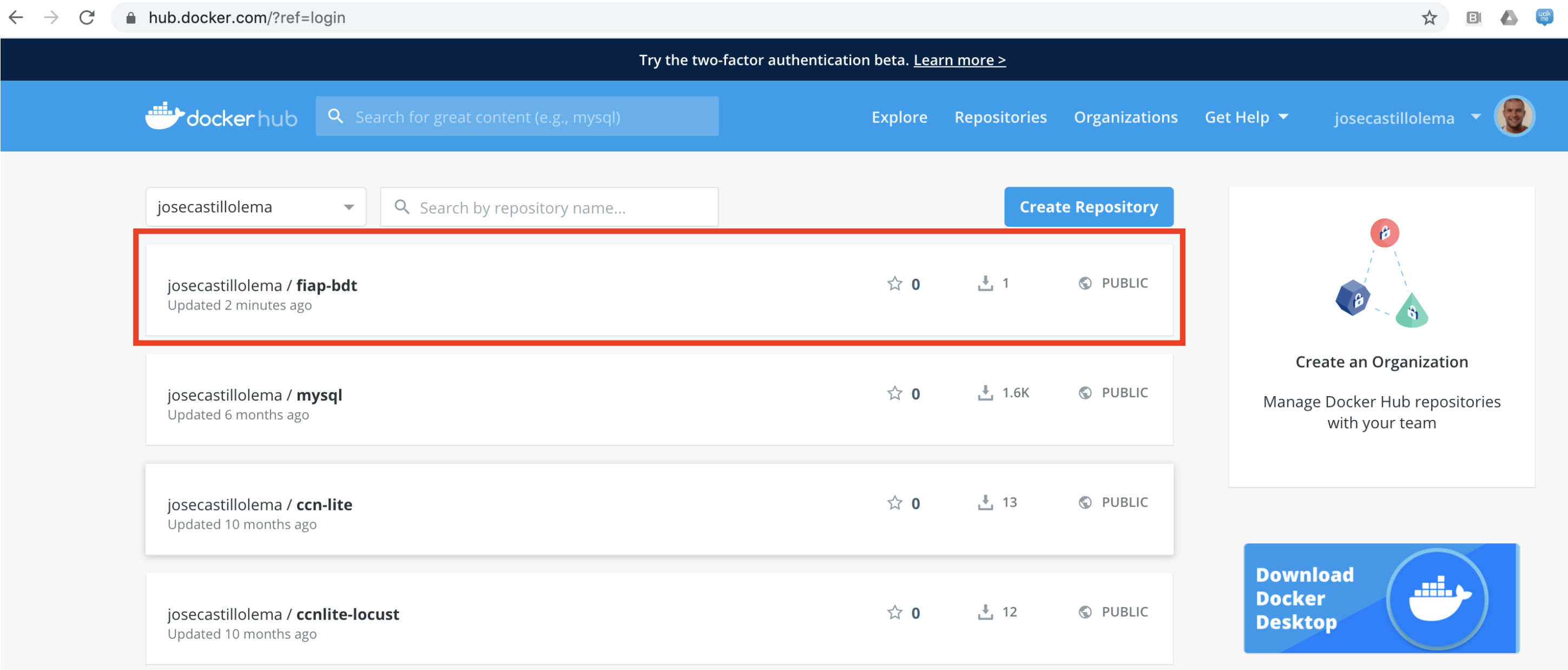

Comments