IaC series: Ansible na AWS
Serie de artigos sobre Infraestructure as a Code (IaC).
Lab 15 - Ansible
Ansible
Pre-reqs
-
Uma VM com a imagem
Amazon Linuxque será usada como destino do playbook -
O terminal do AWS Academy Learner Lab será usado como bastion para rodar os playbooks do Ansible
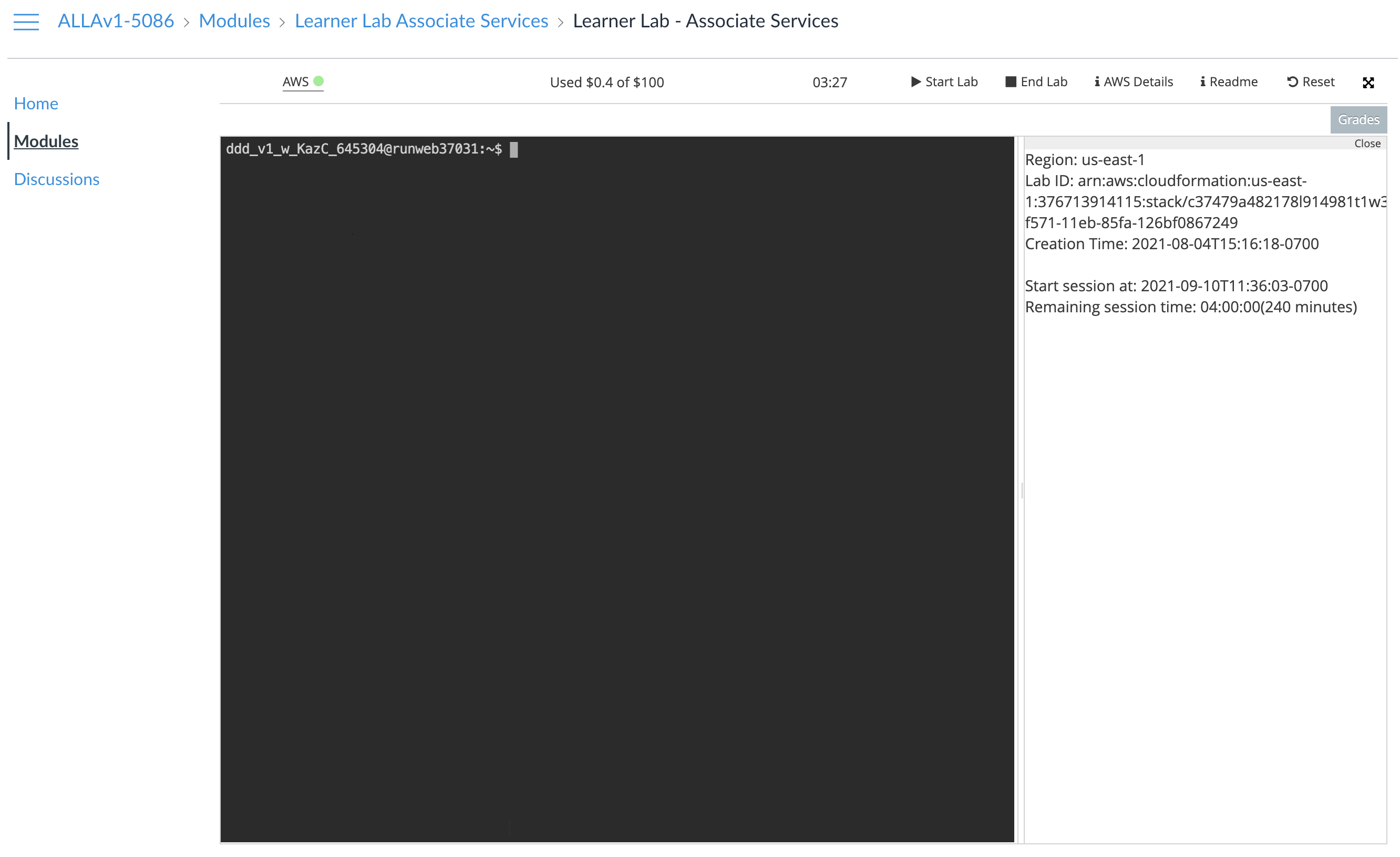
Instalação (no terminal do AWS Academy Learner Lab)
-
Instalar o
ansibleviapip:$ pip install ansible Defaulting to user installation because normal site-packages is not writeable Collecting ansible Downloading ansible-4.5.0.tar.gz (35.5 MB) |████████████████████████████████| 35.5 MB 141 kB/s Collecting ansible-core<2.12,>=2.11.4 Downloading ansible-core-2.11.4.tar.gz (6.8 MB) |████████████████████████████████| 6.8 MB 55.2 MB/s Requirement already satisfied: jinja2 in /usr/local/lib/python3.6/site-packages (from ansible-core<2.12,>=2.11.4->ansible) (2.10) Requirement already satisfied: PyYAML in /usr/local/lib/python3.6/site-packages (from ansible-core<2.12,>=2.11.4->ansible) (3.12) Requirement already satisfied: cryptography in /usr/local/lib/python3.6/site-packages (from ansible-core<2.12,>=2.11.4->ansible) (2.8) Requirement already satisfied: packaging in /usr/local/lib/python3.6/site-packages (from ansible- core<2.12,>=2.11.4->ansible) (17.1) Collecting resolvelib<0.6.0,>=0.5.3 Downloading resolvelib-0.5.4-py2.py3-none-any.whl (12 kB) Requirement already satisfied: cffi!=1.11.3,>=1.8 in /usr/local/lib/python3.6/site-packages (from cryptography->ansible-core<2.12,>=2.11.4->ansible) (1.13.2) Requirement already satisfied: six>=1.4.1 in /usr/local/lib/python3.6/site-packages (from cryptog raphy->ansible-core<2.12,>=2.11.4->ansible) (1.13.0)Requirement already satisfied: pycparser in /usr/local/lib/python3.6/site-packages (from cffi!=1. 11.3,>=1.8->cryptography->ansible-core<2.12,>=2.11.4->ansible) (2.18)Requirement already satisfied: MarkupSafe>=0.23 in /usr/local/lib/python3.6/site-packages (from j inja2->ansible-core<2.12,>=2.11.4->ansible) (1.0) Requirement already satisfied: pyparsing>=2.0.2 in /usr/local/lib/python3.6/site-packages (from packaging->ansible-core<2.12,>=2.11.4->ansible) (2.2.0) Building wheels for collected packages: ansible, ansible-core Building wheel for ansible (setup.py) ... done Created wheel for ansible: filename=ansible-4.5.0-py3-none-any.whl size=58416593 sha256=cd10026 1551b7e750f527df65a11e177a47a1bbceb758d2fc7ce4b83cb0d7d3f Stored in directory: /mnt/data2/students/sub1/ddd_v1_w_KazC_645304/asn482177_1/asn482178_1/work /.cache/pip/wheels/3d/07/88/485d832c1277b3e6c7a8ba90376b474265224c98cdb9897054 Building wheel for ansible-core (setup.py) ... done Created wheel for ansible-core: filename=ansible_core-2.11.4-py3-none-any.whl size=1947298 sha2 56=a8a14e920bd235e629bb692674593b7cce013f67391ae5882aed6441492dec76 Stored in directory: /mnt/data2/students/sub1/ddd_v1_w_KazC_645304/asn482177_1/asn482178_1/work /.cache/pip/wheels/61/05/a3/cf0a0f377f42ddffae82582e0b563c6fc1bbd7feb0e6fc969a Successfully built ansible ansible-core Installing collected packages: resolvelib, ansible-core, ansible Successfully installed ansible ansible-core resolvelib -
Testar a instalação:
$ ansible -h usage: ansible [-h] [--version] [-v] [-b] [--become-method BECOME_METHOD] [--become-user BECOME_USER] [-K] [-i INVENTORY] [--list-hosts] [-l SUBSET] [-P POLL_INTERVAL] [-B SECONDS] [-o] [-t TREE] [-k] [--private-key PRIVATE_KEY_FILE] [-u REMOTE_USER] [-c CONNECTION] [-T TIMEOUT] [--ssh-common-args SSH_COMMON_ARGS] [--sftp-extra-args SFTP_EXTRA_ARGS] [--scp-extra-args SCP_EXTRA_ARGS] [--ssh-extra-args SSH_EXTRA_ARGS] [-C] [--syntax-check] [-D] [-e EXTRA_VARS] [--vault-id VAULT_IDS] [--ask-vault-password | --vault-password-file VAULT_PASSWORD_FILES] [-f FORKS] [-M MODULE_PATH] [--playbook-dir BASEDIR] [--task-timeout TASK_TIMEOUT] [-a MODULE_ARGS] [-m MODULE_NAME] pattern Define and run a single task 'playbook' against a set of hosts positional arguments: pattern host pattern optional arguments: --ask-vault-password, --ask-vault-pass ask for vault password --list-hosts outputs a list of matching hosts; does not execute anything else --playbook-dir BASEDIR Since this tool does not use playbooks, use this as a substitute playbook directory.This sets the relative path for many features including roles/ group_vars/ etc. --syntax-check perform a syntax check on the playbook, but do not execute it --task-timeout TASK_TIMEOUT set task timeout limit in seconds, must be positive integer. --vault-id VAULT_IDS the vault identity to use --vault-password-file VAULT_PASSWORD_FILES, --vault-pass-file VAULT_PASSWORD_FILES vault password file --version show program's version number, config file location, configured module search path, module location, executable location and exit -B SECONDS, --background SECONDS run asynchronously, failing after X seconds (default=N/A) -C, --check don't make any changes; instead, try to predict some of the changes that may occur -D, --diff when changing (small) files and templates, show the differences in those files; works great with --check -M MODULE_PATH, --module-path MODULE_PATH prepend colon-separated path(s) to module library (def ault=~/.ansible/plugins/modules:/usr/share/ansible/plu gins/modules) -P POLL_INTERVAL, --poll POLL_INTERVAL set the poll interval if using -B (default=15) -a MODULE_ARGS, --args MODULE_ARGS The action's options in space separated k=v format: -a 'opt1=val1 opt2=val2' -e EXTRA_VARS, --extra-vars EXTRA_VARS set additional variables as key=value or YAML/JSON, if filename prepend with @ -f FORKS, --forks FORKS specify number of parallel processes to use (default=5) -h, --help show this help message and exit -i INVENTORY, --inventory INVENTORY, --inventory-file INVENTORY specify inventory host path or comma separated host list. --inventory-file is deprecated -l SUBSET, --limit SUBSET further limit selected hosts to an additional pattern -m MODULE_NAME, --module-name MODULE_NAME Name of the action to execute (default=command) -o, --one-line condense output -t TREE, --tree TREE log output to this directory -v, --verbose verbose mode (-vvv for more, -vvvv to enable connection debugging) Privilege Escalation Options: control how and which user you become as on target hosts --become-method BECOME_METHOD privilege escalation method to use (default=sudo), use `ansible-doc -t become -l` to list valid choices. --become-user BECOME_USER run operations as this user (default=root) -K, --ask-become-pass ask for privilege escalation password -b, --become run operations with become (does not imply password prompting) Connection Options: control as whom and how to connect to hosts --private-key PRIVATE_KEY_FILE, --key-file PRIVATE_KEY_FILE use this file to authenticate the connection --scp-extra-args SCP_EXTRA_ARGS specify extra arguments to pass to scp only (e.g. -l) --sftp-extra-args SFTP_EXTRA_ARGS specify extra arguments to pass to sftp only (e.g. -f, -l) --ssh-common-args SSH_COMMON_ARGS specify common arguments to pass to sftp/scp/ssh (e.g. ProxyCommand) --ssh-extra-args SSH_EXTRA_ARGS specify extra arguments to pass to ssh only (e.g. -R) -T TIMEOUT, --timeout TIMEOUT override the connection timeout in seconds (default=10) -c CONNECTION, --connection CONNECTION connection type to use (default=smart) -k, --ask-pass ask for connection password -u REMOTE_USER, --user REMOTE_USER connect as this user (default=None) Some actions do not make sense in Ad-Hoc (include, meta, etc)
Uso do ansible
- Baixar os templates:
$ git clone https://github.com/josecastillolema/fiap Cloning into 'fiap'... remote: Enumerating objects: 10, done. remote: Counting objects: 100% (10/10), done. remote: Compressing objects: 100% (10/10), done. remote: Total 3716 (delta 4), reused 0 (delta 0), pack-reused 3706 Receiving objects: 100% (3716/3716), 44.63 MiB | 3.88 MiB/s, done. Resolving deltas: 100% (1862/1862), done. Checking connectivity... done. $ cd fiap/cld/multicloud/lab15-ansible/ - Atualizar o conteúdo do arquivo hosts com o endereço da máquina virtual
Amazon Linuxe testar o acesso a máquina virtual:$ ansible all -m ping -i hosts --key-file ~/.ssh/labsuser.pem ec2-user@ec2-54-145-72-182.compute-1.amazonaws.com | SUCCESS => { "ansible_facts": { "discovered_interpreter_python": "/usr/bin/python" }, "changed": false, "ping": "pong" }
Uso do ansible-playbook
- Invocar o playbook template:
$ ansible-playbook deploy-flask.yaml -i hosts --key-file ~/.ssh/labsuser.pem PLAY [webservers] ******************************************************************************* TASK [Gathering Facts] ************************************************************************** ok: [ec2-user@ec2-54-145-72-182.compute-1.amazonaws.com] TASK [install pip] ****************************************************************************** changed: [ec2-user@ec2-54-145-72-182.compute-1.amazonaws.com] PLAY RECAP ************************************************************************************** ec2-user@ec2-54-145-72-182.compute-1.amazonaws.com : ok=2 changed=1 unreachable=0 failed=0 skipped=0 rescued=0 ignored=0 - Na 1a execução do playbook, veja que o pip foi instalado (
changed=1). Se rodar-mos o playbook outra vez, não haberá mudanças na VM (changed=0):$ ansible-playbook deploy-flask.yaml -i hosts --key-file ~/.ssh/labsuser.pem PLAY [webservers] ******************************************************************************* TASK [Gathering Facts] ************************************************************************** ok: [ec2-user@ec2-54-145-72-182.compute-1.amazonaws.com] TASK [install pip] ****************************************************************************** ok: [ec2-user@ec2-54-145-72-182.compute-1.amazonaws.com] PLAY RECAP ************************************************************************************** ec2-user@ec2-54-145-72-182.compute-1.amazonaws.com : ok=2 changed=0 unreachable=0 failed=0 skipped=0 rescued=0 ignored=0 - Concluir o playbook com os restantes passos para o correto deploy da aplicação (consultar o lab de Beanstalk - deploy em uma VM do EC2):
- Copiar os arquivos da aplicação (ou clonar este repositório git)
- Instalação das dependencias Python usando o
pip(arquivorequirements) - Execução da aplicação

Comments